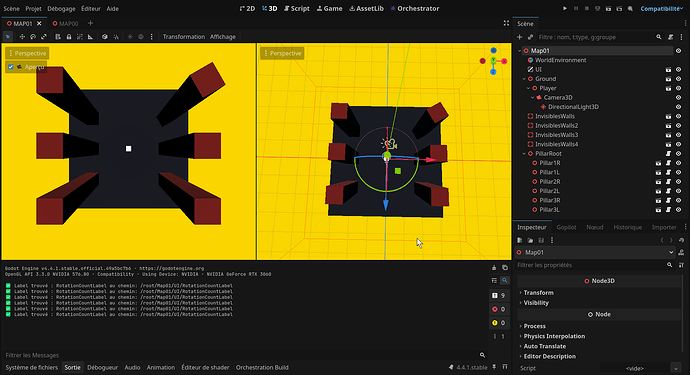First of all, thank you very much for your answers and responsiveness; it’s kind of you. I will try to explain as best as possible the desired result.
The player must “restore” the symmetry by deducing the point of symmetry relative to the other pillars (elements placed in our level).
The boards (levels) present a broken symmetry. In the case I gave, a single pillar represents a fracture in the symmetry, in this case, its rotation.
As the boards progress, the symmetry could potentially change axes, depending on the level, with the goal of playing with perspectives later on.
We have symmetry on the X-axis relative to the center of symmetry; each object must have its pair in the same opposite position.
As soon as a symmetry is restored, for example, a message is displayed in the console “Map Validated,” and the player can move on to the next level.
For the method @Aria, I think a grid system would be more viable to ensure perfect symmetry. This way, the player could move the Pillars to exact positions on the grid to avoid inconsistencies.
For your method, @hexgrid seems like a solid lead to experiment with. I will try to better understand the system you propose and see if I can implement it.
This is my first Godot project, and I admit that given my level, I might have been better off starting with something simpler. But I think that the core of the game relies on this mechanic, which I plan to make more complex over time.
I’m still racking my brain to see if I can put your suggestions and advice into practice, and I’ll come back to you if I’m still struggling. Thank you very much anyway <3