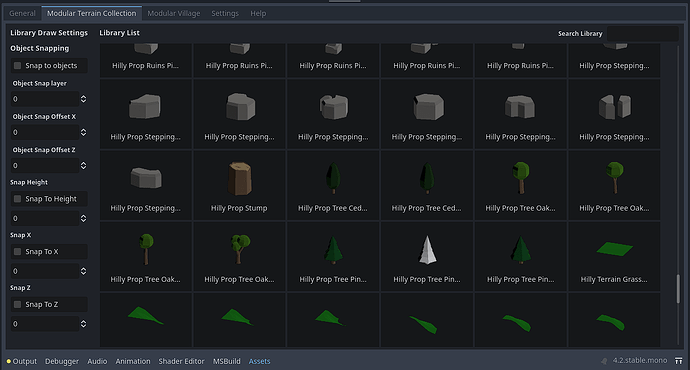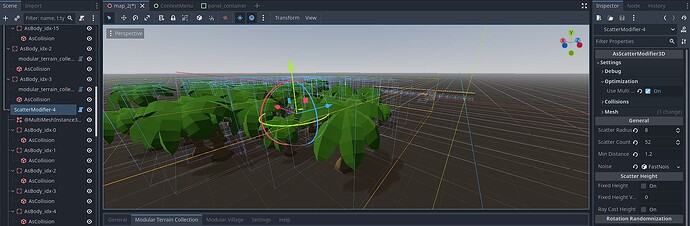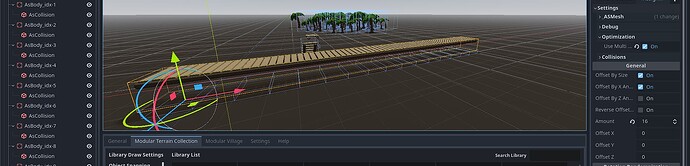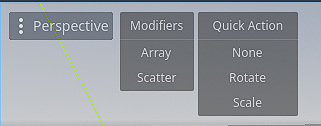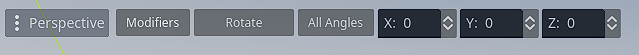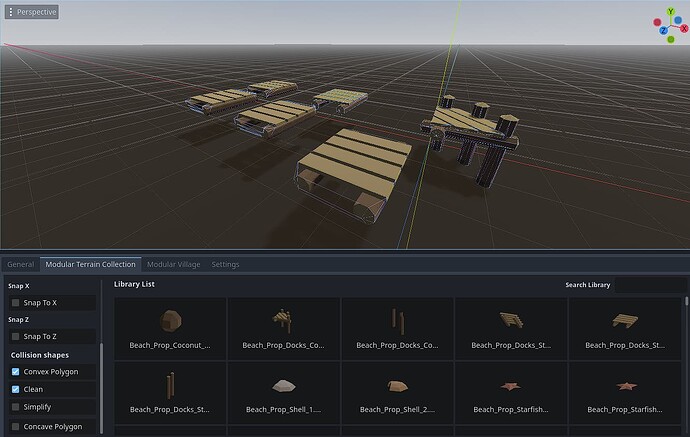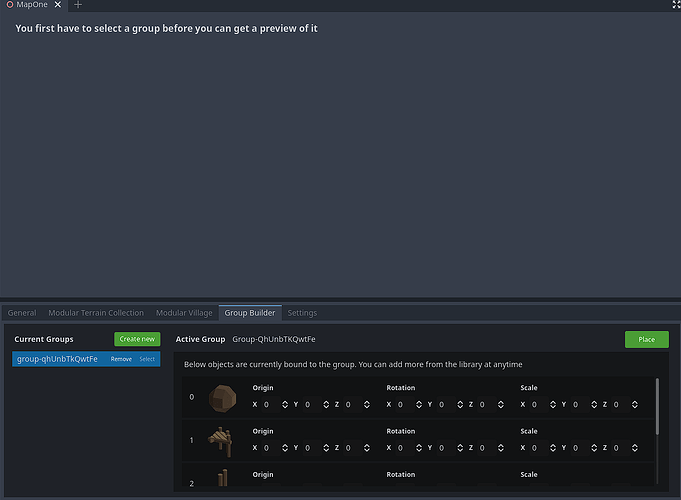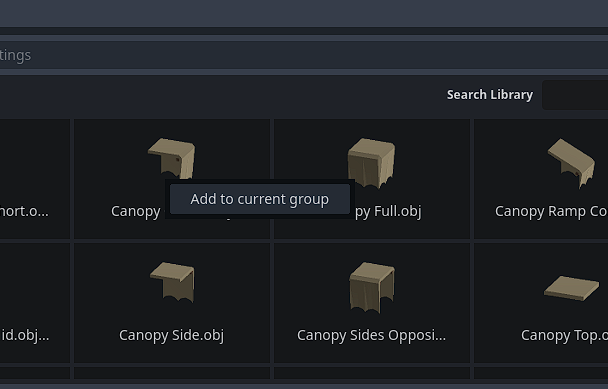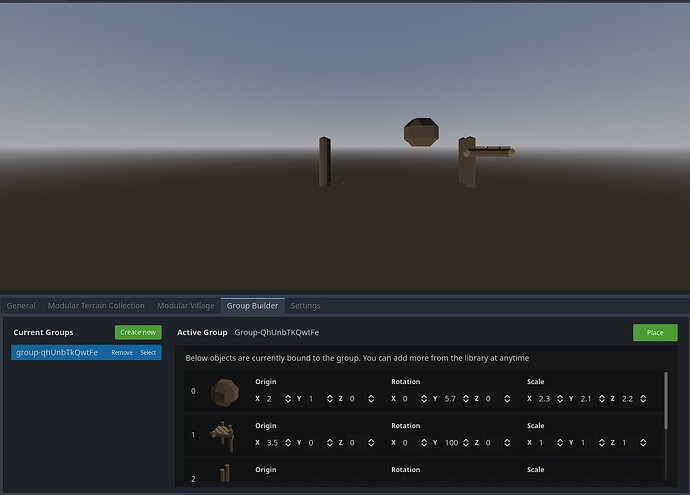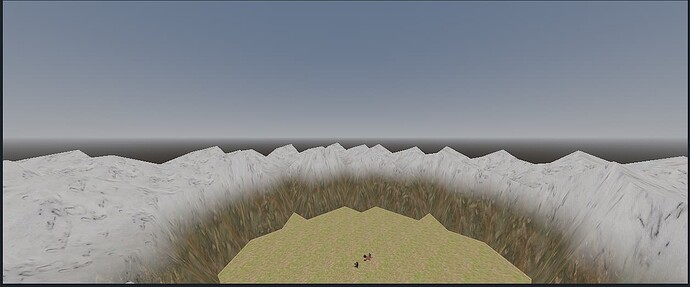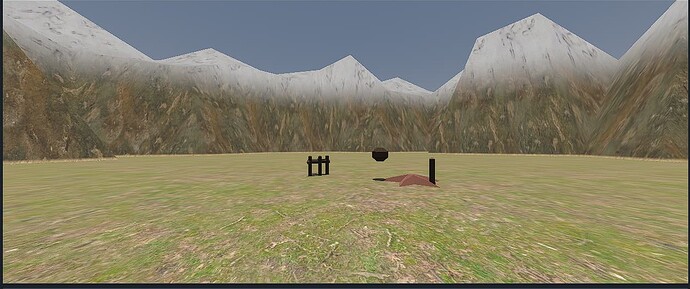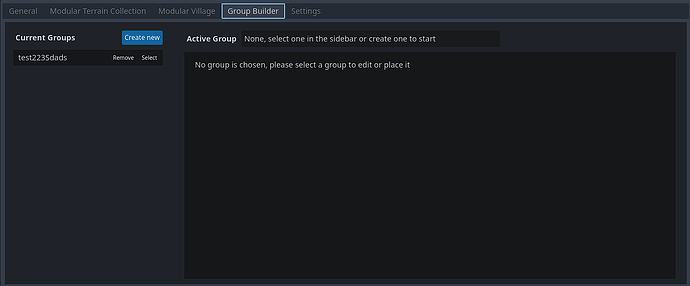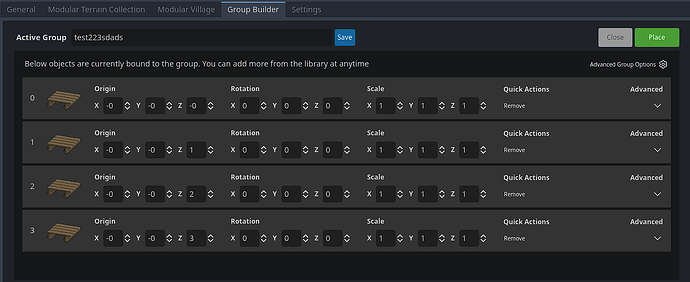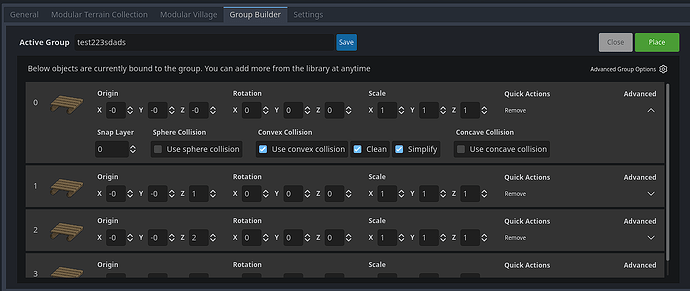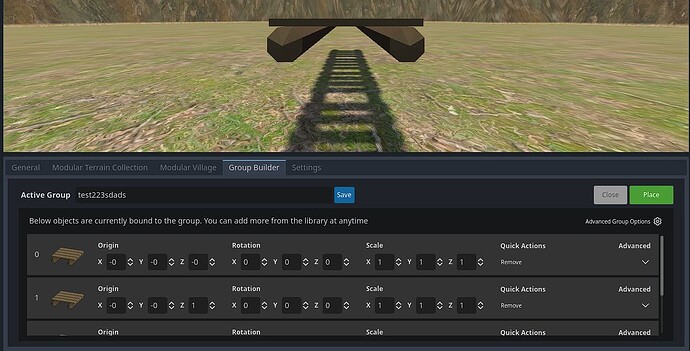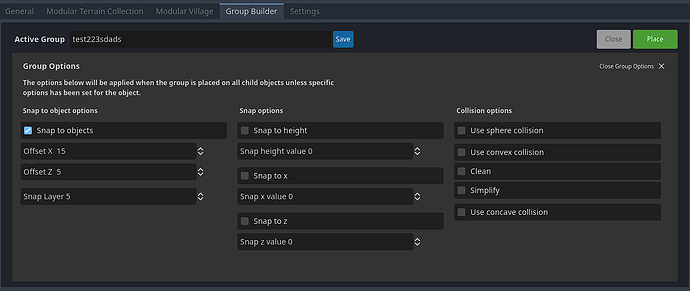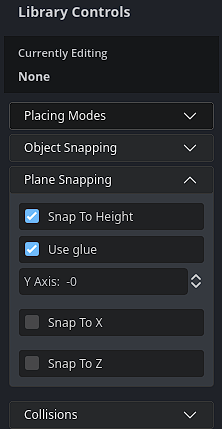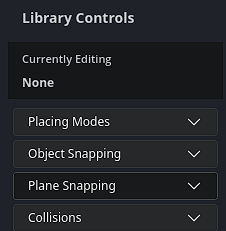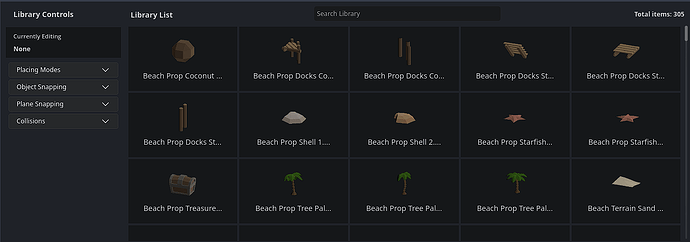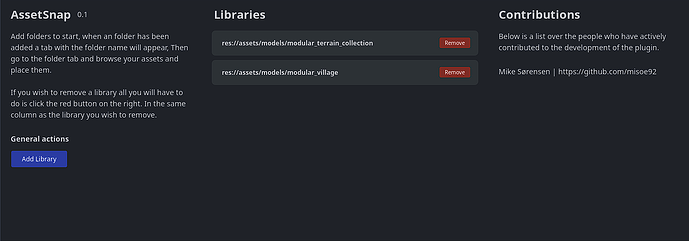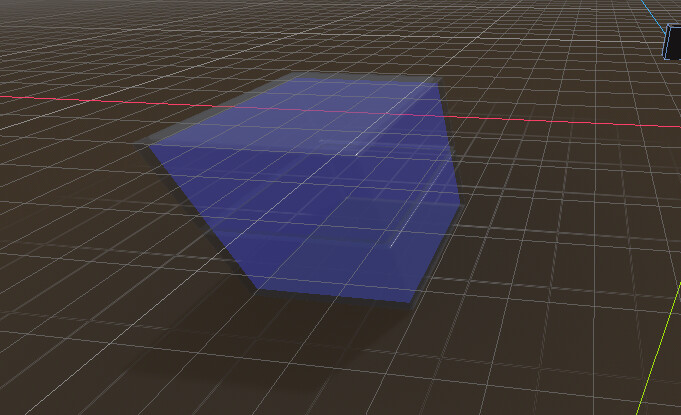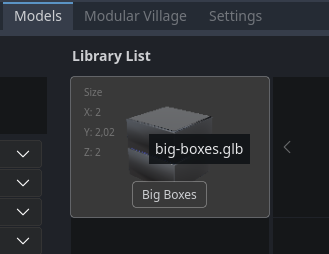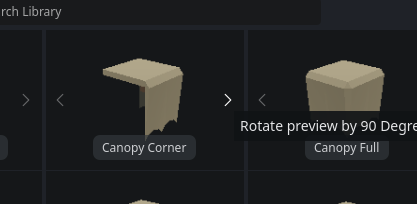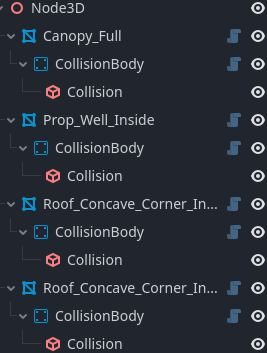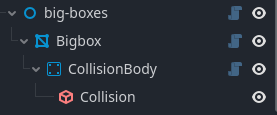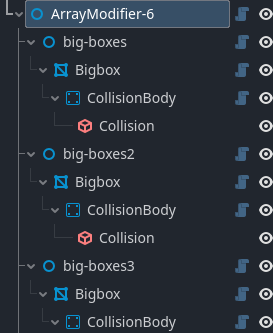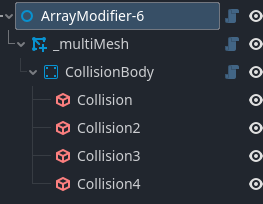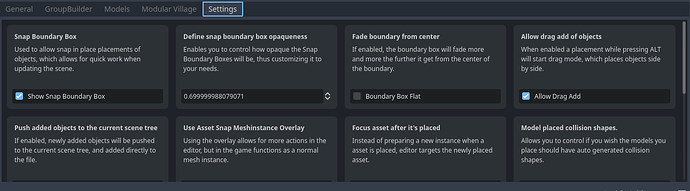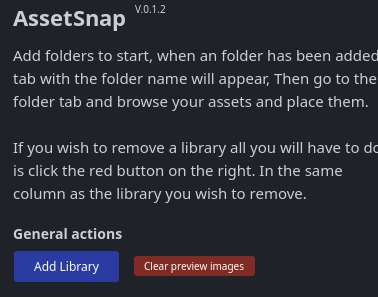Hello all.
Im new to Godot, and also c# in general - i have my background mainly in Web development.
But since my nephew really wants to learn how to make games, i found it prudent to do my best to help him.
So to make the curve easier, and to streamline some of the process a bit in some of the steps i have so far found when making a game i started looking for some asset placement toolkit / tool to help out with placement. And there were some.
But they cost money, and due to some health issues money were quite tight.
So i decided to go by the route of learn by doing, and as such started making my own addon which in the end hopefully does what i want it to do.
Below are one image of the UI so far. Since im only allowed to put one in.
(Note: If the window is smaller it will use a scrollbar, mainly made the window big to make it easy to see)
For now everything regarding placing the objects works as expected, and also the drag add also works that being said all of the things still needs alot of polish. And since this is the first time really working in such an environment the project code would prob. also need polish and some more work before usage in a professional project.
It can snap based on X, Y and Z axis, and also Object snap. Tho object snapping still needs some work to make it more stable and overall just work better.
When an placed element is focused, if its a model it allows for certain modifiers, tho only Array modifier has been made as of yet.
When clicked it will parent the model to a modifier, which allows you to control the array of models to be shown. Tho no setup for MultiMeshInstance as of yet, tho it will have before a possible release.
This also needs more polish and work to enable alot more things.
The reason im making this post is merely to show really, since i expect the time before i can make any public release of it in a stable state is prob. still a couple of months away. Especially because alot of things are still new. And i also first need the tool in 6 months when my nephew and i start to work on our game.
But if there is interest in it, when its stable my thought was to release it under MIT, it’s written in c#, it’s not the best of code due to my lack of experience obviously.
But with help from others the code can get to be better. And from when i played around with Godot a tool like this is something i had a hard time finding.
So ye, it’s not in any way done, or prob. in as high level of skill as so many others, but i hope to use this project to learn alot and hopefully to get to engage with people who are wise which i can learn from.
Thank you for reading.
Have a nice day.
Best regards