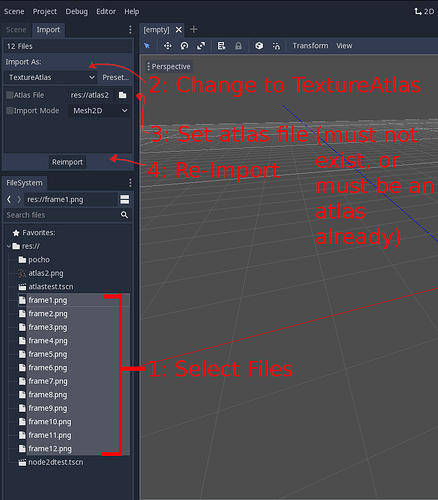system
October 3, 2020, 1:32am
1
Attention Topic was automatically imported from the old Question2Answer platform.
Asked By rakkarage
I got a couple huge atlases with over 1k 16x16 sprites, i also have another version with the sprites cit up into individual sprites…
Must I use the atlas to get better performance? Or is there some way to stitch together a bunch of sprites into an atlas at build or import time like in unity?
opened 07:18AM - 24 Sep 18 UTC
closed 07:50AM - 20 Apr 19 UTC
feature proposal
discussion
topic:import
In Godot 2.1 you would put all your sprites in a folder outside of Godot and the… n when you imported them a big sprite atlas would be created automatically, this worked fairly well. But It seems like this really important feature for some reason never got transferred to Godot 3?
Below is a Mockup of one of our Sprite Atlases (created in Texture Packer specifically for Godot 3). The problem with the texture packer plugin for Godot 3 is that it currently does not work as intended and therefore does not give the draw call reduction you would expect.
[https://github.com/CodeAndWeb/texturepacker-godot-plugin/issues/1](https://github.com/CodeAndWeb/texturepacker-godot-plugin/issues/1)
Right now it looks like this is the only way to create and use a Sprite Atlas in Godot 3 is through a "broken" third party plugin? Or are we over looking something?

This says it was fixed and now “multiple images to be imported as an atlas”:
committed 06:56PM - 19 Apr 19 UTC
This adds support for groups in the import system, which point to a single file.…
Add property hint for saving files in file field
i wonder if that is in 3.2?
https://forum.godotengine.org/1640/does-godot-generate-texture-atlases-on-export
This says you can do it in Export → Image Groups but I do not see that anywhere?
Please and thanks.