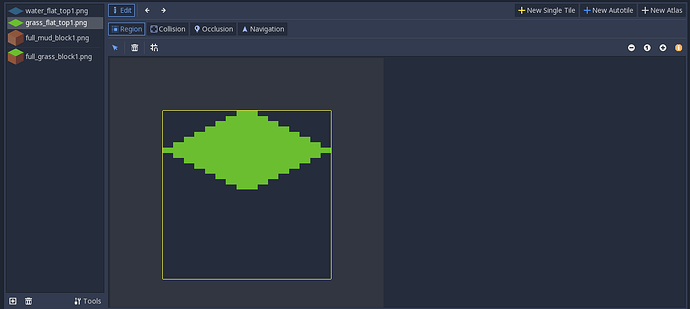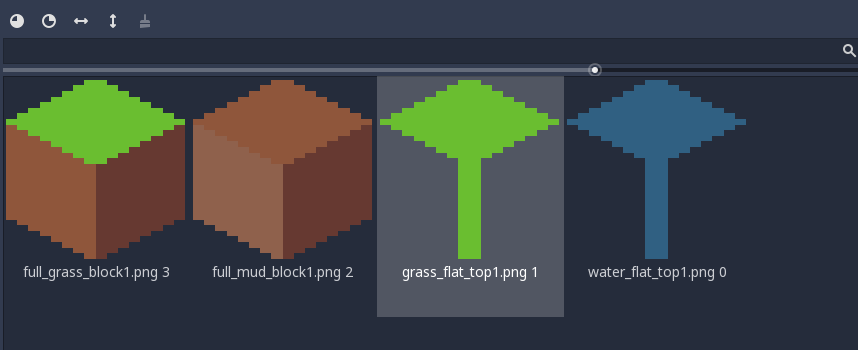| Attention | Topic was automatically imported from the old Question2Answer platform. | |
| Asked By | ka0s420 |
Tile looking how I’d expect after adding it as a new single tile:
showing the glitches:
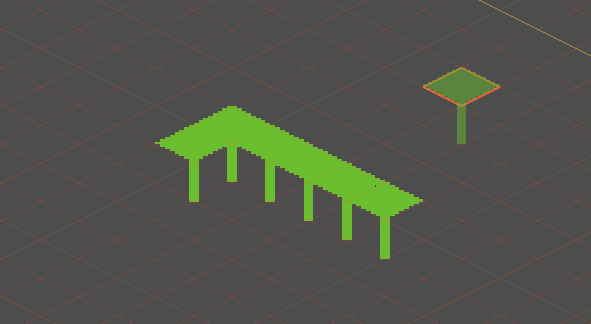
Can only assume it’s something to do with the empty space at the bottom of the tile, but really I have no clue. Any ideas, or should I report this at the godot github?
I’ve seen a very similar thing happen with shaders. If I add, say, a blur shader then try to make the rect bigger, the parts that touch the edges of the image makes a line like that. I can resolve it by adding a 1px margin around the edges of the image so that none of the image is touching the edges.
epark009 | 2019-09-22 17:43
I have seen the same behaviour with godot 3.1.2.
I imported an image and then imported it slightly changed again, trying to add it to an isometric tilemap resulting in the same behaviour.
I think a third reimport “fixed” the problem, but I am not so sure, I am completely new to godot and thought I made a mistake.
sveri | 2020-01-12 18:04