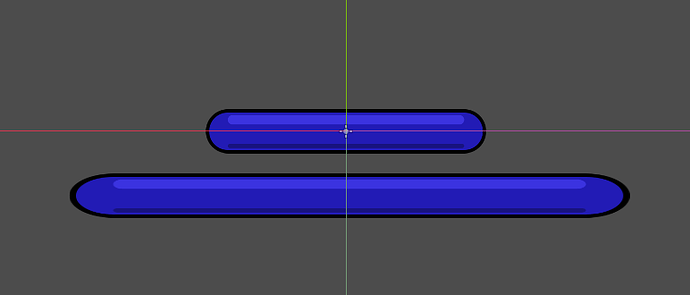| Attention | Topic was automatically imported from the old Question2Answer platform. | |
| Asked By | ebaum |
In Unity, there’s a way to import images (I think it’s called Sliced or something like that) where you can define certain margins beyond which scaling will have no effect. I can’t seem to find a way to do this in Godot and it’s driving me a little crazy. Here’s an illustration of the problem:
I like using outlines and rounded rectangles for games, and I’d like the edges to stay nice and round and the border to stay proportional. I know NinePatchRect does this, but it seems made for UI components. Does anyone know a way to get this result?
Any luck with this? I am stuck in the same problem. Here is how Unity solves this: https://www.youtube.com/watch?v=_-9MrJfbysM
d2clon | 2023-01-20 17:06
I found our solution, it is called NicePathRect: https://www.youtube.com/watch?v=OrTMWb1bN24 ![]()
d2clon | 2023-01-21 16:27