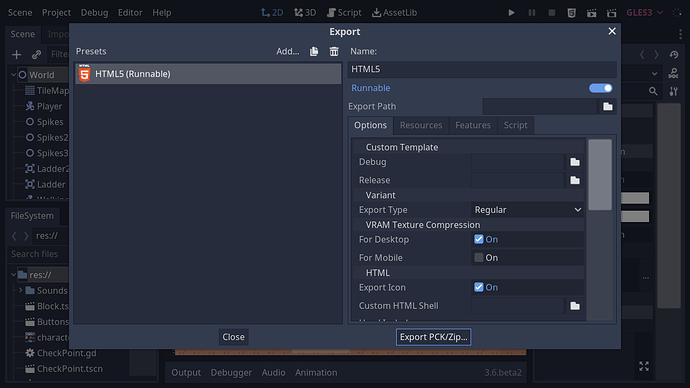| Attention | Topic was automatically imported from the old Question2Answer platform. | |
| Asked By | SamiunNafis |
Hi,
I’m using Godot version 3.6 in my Android phone and I don’t find the option under the “editor” to install the export templates that I downloaded from the official site.
Someone suggested that I need to go to Project>Export and add a preset there. But that doesn’t solve the problem either. Also there is no option for installing the templates there.
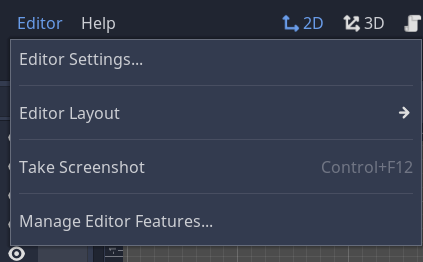
Edit:
As user stella3321 says to check the version of the export template file, I did and it turns out the files were for version 4+ of Godot. So I downloaded version 4 of godot and found out there were no option for installing export templates either on that version of Godot. What should I do now?
Are you sure that the export templates you downloaded are for the 3.6 version?
stella3321 | 2023-06-29 17:24
Maybe or maybe not (I didn’t check). But at least I should’ve found the option that says “Install export templates” like it said in the documentation, right?
SamiunNafis | 2023-06-30 16:57