Is there anywhere you can upload your project? Or paste your script code and a picture of your scene tree here?
I’m busy the next few days with a pet going for surgery but I’ll try to look at it when I can.
Is there anywhere you can upload your project? Or paste your script code and a picture of your scene tree here?
I’m busy the next few days with a pet going for surgery but I’ll try to look at it when I can.
I’d prefer uploading the project when this topic has gone for long, but maybe I can give you the code and show you the size problem I’m talking about.
Here’s the image of the size problem I’m trying to tackle with the pop up menu, and the code for the difficulty button:
extends Control
@onready var difficulty_button = $"."
func _ready():
difficulty_button.get_viewport_rect().size.x = 500
difficulty_button.get_viewport_rect().size.y = 500
func _on_difficulty_item_selected(difficulty):
match difficulty:
0:
print("DIFFICULTY: EASY")
ScoreIncrease.increase = 5
1:
print("DIFFICULTY: NORMAL")
ScoreIncrease.increase = 15
2:
print("DIFFICULTY: HARD")
ScoreIncrease.increase = 30
3:
print("DIFFICULTY: EXTREME")
ScoreIncrease.increase = 50
4:
print("DIFFICULTY: IMPOSSIBLE")
ScoreIncrease.increase = 100
ScoreIncrease.difficulty = difficulty
get_tree().change_scene_to_file("res://Scenes/Game.tscn")
Is there anything else I can try to increase the size of this window??
So I did a bit more research on my own and realized the actual problem was the font size:
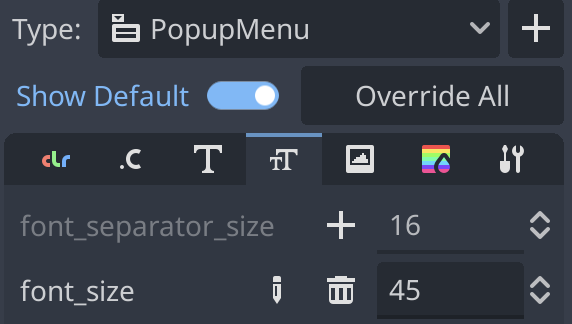
Turns out the bigger the font for the items, the more your menu has to stretch out to contain them. Which got me the size I needed for it.
I should have done more research and read this topic a lot more carefully before actually making this topic.
Either way, Thanks for helping me out @octopuddle ![]()
No problem, glad you got there in the end. And also learned a lot about sizing random pop up areas!
This topic was automatically closed 30 days after the last reply. New replies are no longer allowed.