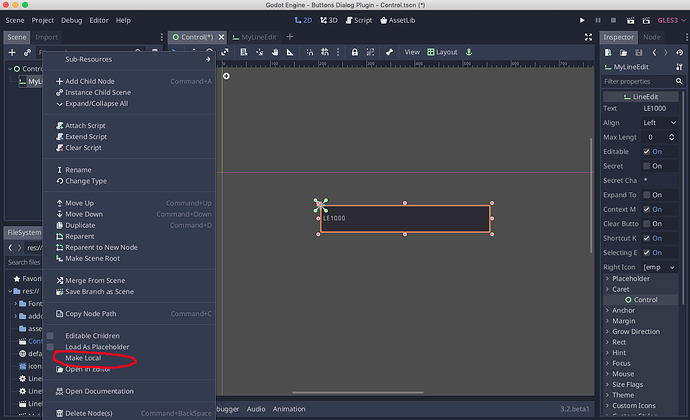| Attention | Topic was automatically imported from the old Question2Answer platform. | |
| Asked By | wyattb |
How do I Make Local MyLineEdit node, programmatically via script?
I need this so if I make a change to the original MyLineEdit scene, it does not affect the one I added in the Control Scene. I tried changing the owner of the instance, but does not seem to work.
This is what the engine C++ does:
undo_redo->create_action(TTR("Make Local"));
undo_redo->add_do_method(node, "set_filename", "");
undo_redo->add_undo_method(node, "set_filename", node->get_filename());
_node_replace_owner(node, node, root);
undo_redo->add_do_method(scene_tree, "update_tree");
undo_redo->add_undo_method(scene_tree, "update_tree");
undo_redo->commit_action();
So I assume a GDScript equivalent would be (without undo/redo):
node.set_filename("")
node.set_owner(scene_root)
I guess this turns the instance into a non-instance.
Zylann | 2019-12-02 18:49
Yep that did it. Thanks for looking it up. Would be nice if that were a single method.
I guess setting the filename to empty string, severs the relationship from the original scene. Interesting.
node.filename=''
node.owner=get_tree().get_edited_scene_root()
wyattb | 2019-12-03 01:09