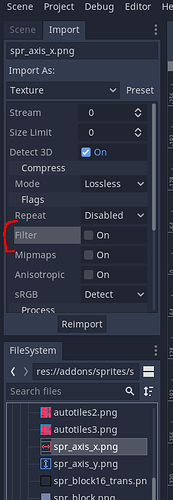Godot Version
<3.5>
Question
<Hello. I am trying to achieve pixel perfect using Sub-Pixel Accurate Pixel-Sprite Filtering. Although this shader indeed provides pixel perfect rotation on the sprite, yet somehow makes the sprite blurrier than before. I also tried viewport scaling using the 2d stretch mode on the root viewport and a shader on a SubViewport node. However, this did not provide pixel perfect effect. I would appreciate if someone could help me to achieve pixel perfect for my game project. Thanks
My window settings:
size: 640x480
mode: viewport
aspect: keep