| Attention | Topic was automatically imported from the old Question2Answer platform. | |
| Asked By | Joe0239 |
I wanted to know how do I change the default skybox into some night theme?
| Attention | Topic was automatically imported from the old Question2Answer platform. | |
| Asked By | Joe0239 |
I wanted to know how do I change the default skybox into some night theme?
| Reply From: | wombatstampede |
Look here:
https://godotdevelopers.org/forum/discussion/18762/godot-3-0-alpha-2-cubemap
In general skies are added by adding a WoldEnvironment to your root node in a scene. But you surely already know that.
Actually I did not really know about this as I am new to Godot.
Joe0239 | 2018-02-17 11:53
| Reply From: | Jason Swearingen |
also, each camera has a setting for environment (see the inspector)
| Reply From: | Zylann |
New projects come with a default_env.tres, which is the default environment used for scenes that don’t explicitely add one with a WorldEnvironment node.
You can modify it by double-clicking on it from the File Explorer and change its properties via the inspector. The skybox properties are under the Background category.
Of course if you want a scene to override the default environment, you can do so with a WorldEnvironment node and assign a new Environment resource to it.
Finally, it can also be overriden per Camera nodes (I didn’t know about that).
| Reply From: | yourbestfriend |
Well here is an answer for those who are not coming with a lot of experience —
default_evn.tres and now move on to the Inspector section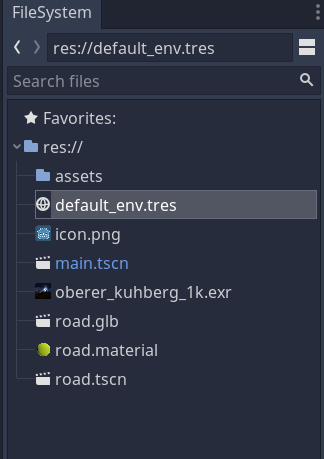
New Panorama Sky and click on the Panorama Sky Option afterwordsHDRI you downloaded in Panorama inputif you are still having problem with that watch a video on youtube - https://youtu.be/F4AL9i8qOSk
good luck now, keep godot banging.
isnt godot developers hacked? it redirects you to some fishy websites I clicked out instantly