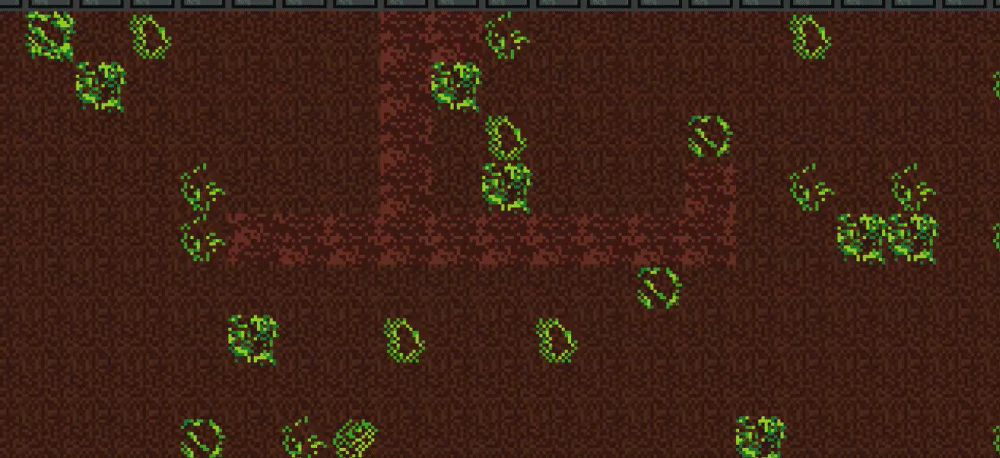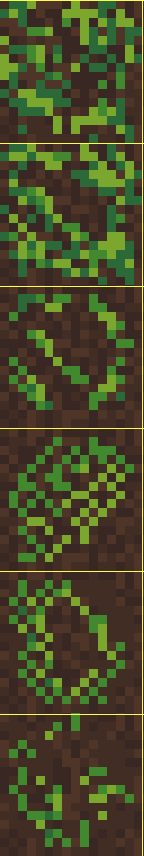| Attention | Topic was automatically imported from the old Question2Answer platform. | |
| Asked By | zephy |
Okay… I didn’t know how else to phrase that question but hopefully, my explanation will clear things up. So I have an entity in my world that gathers those green blocks called energy and transfers them to other blocks. Each colored block has an energy value higher than the other. The image below shows all 6 green blocks. Starting from the top, its energy values are as follows: 6, 5, 4, 3, 2, 1. The entity has text showing the state that it is in and the amount of energy it has. “t” stands for taking and “g” stands for giving. The system that I have in place right now doesn’t actually place the right tile corresponding to the energy level but instead, it just removes the block and replaces it with dirt since the entity took the energy. I need help with implementing a system where the entity takes from the block and changes the tile to the appropriate one as well as when it gives. If any clairifications are needed please ask!