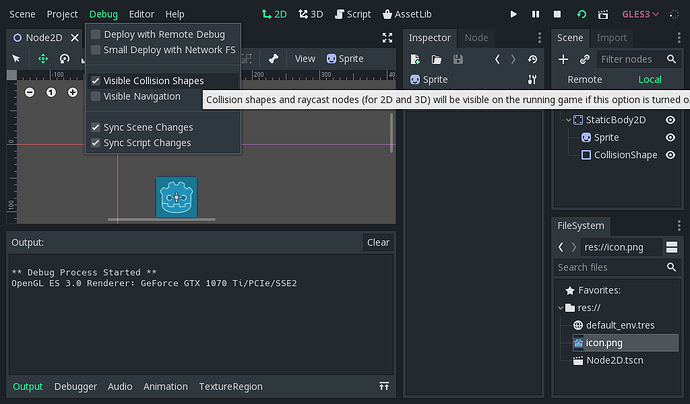| Attention | Topic was automatically imported from the old Question2Answer platform. | |
| Asked By | abakobo |
Hi,
I’m having my first steps with Godot and am now playing with physics.
Comming from box2d, I’m used to have a “debugdraw” of all my shapes available in order to see what happens without sprites.
Is there a simple way to have my shapes show when running my project (like the green shapes in the editor).
The editor can show it, so I suppose there’s something easy to get it visible on the running project but could not find it (beginner here!). I’ve seen in the docs that during runtime the shapes are only available with CollisionObject2D but could not figure out how to actualy draw it.
thx