| Attention | Topic was automatically imported from the old Question2Answer platform. | |
| Asked By | The_Black_Chess_King |
I wanted to shrink a polygon, but because it’s shape is like a skewed square,
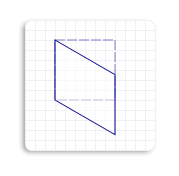
I though of editing each of the 4 points to their half Y position, making them meet at the middle. For that I calculated half their scalar vectors for each point, and I have the following code so far:
extends Node2D
onready var NormalPolygon = $Polygon2D.polygon
onready var ShrunkPolygon = []
func _ready():
for Point in NormalPolygon: #Returns Vector2 of each point.
var HalfwayPoint = Point / 2 #Here later will be just the Point.Y/2
ShrunkPolygon.append(HalfwayPoint)
var i = 0
while i < 3: #Don't know if the points starts at 0 or 1, because normally arrays starts at 0 index.
Shrink(i)
i += 1
func Shrink(i):
$Tween.interpolate_property($Polygon2D,"polygon",$Polygon2D.polygon[i],ShrunkPolygon[i],2,Tween.TRANS_LINEAR,Tween.EASE_IN_OUT)
$Tween.start()
In theory it should work, but the problem is that $Polygon2D.polygon returns a copy of the points, not a reference.
How can I edit the Polygon2D points?
I even though of using just the size, but the square looks like is getting squashed rather than shrinked.
Do you want to know how to set the points of a Polygon, or how to animate them with a Tween?
Because it’s easy to just set the position of points, but I don’t know if it’s even possible to animate them with a tween.
Adam_S | 2020-09-11 23:34
Yea, the Tween idea is to animate it smoothly… I have a shader material masked with the polygon2d texture.
The_Black_Chess_King | 2020-09-11 23:52