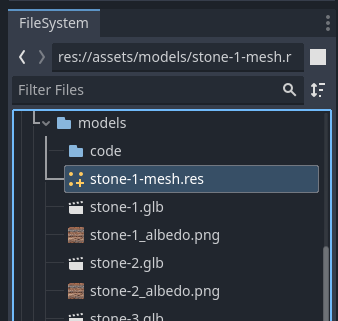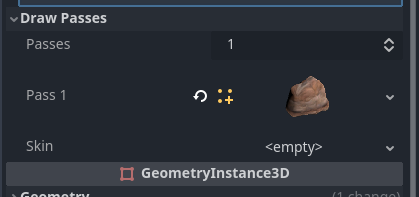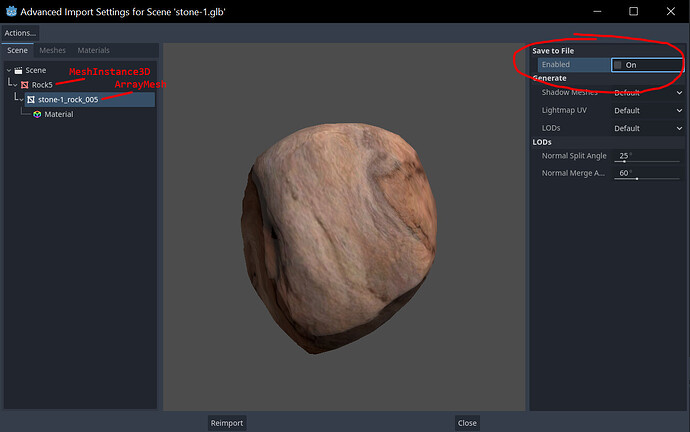Ok, I figured out how to do it! No code either, which is nice. Only disadvantage is, if you decide you want to update your model, you have to manually redo the below.
So, the .glb file itself is not directly assignable to the “Pass 1” field since “Pass 1” accepts a Mesh, and a .glb scene’s root is a MeshInstance3D.
With that said, directly under the MeshInstance3D is an ArrayMesh, which extends Mesh:
From the righthand side, this can be saved separately. And the exported file, an ArrayMesh resource, can be dragged on no problem: