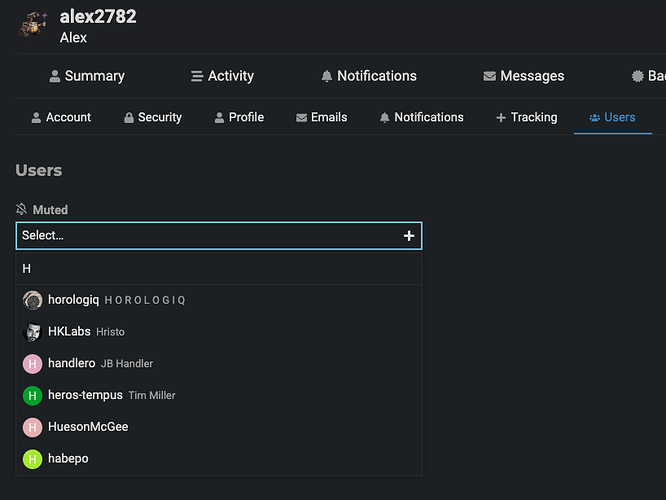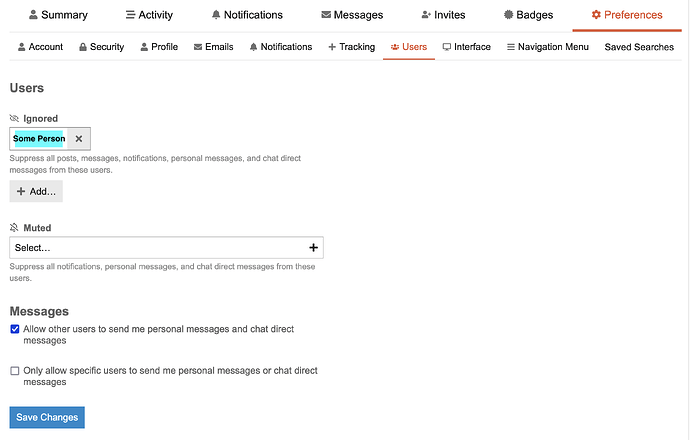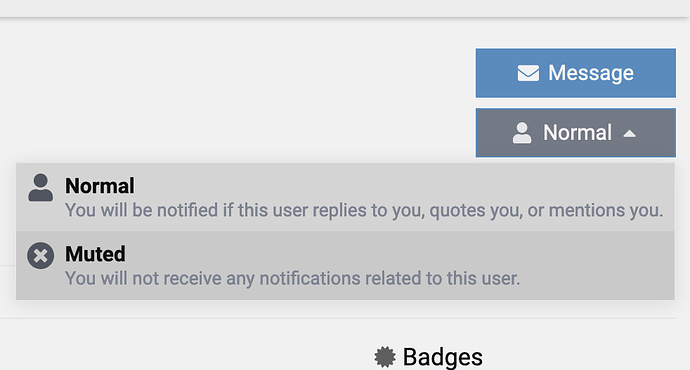I know that you can “mute” someone on the forum, but is there a way of completely blocking them and not seeing their posts?
I’m a user on another Discourse site and they have an “Ignored” section right above the “Muted” section (Preferences → Users as in the pic above) which says:
Suppress all posts, messages, notifications, personal messages, and chat direct messages from these users.
Maybe it just needs to be enabled for this site?
@winston-yallow would know!
It would be great if we added this. Thanks for the input everyone!
This should be enabled by default, and I can see it:
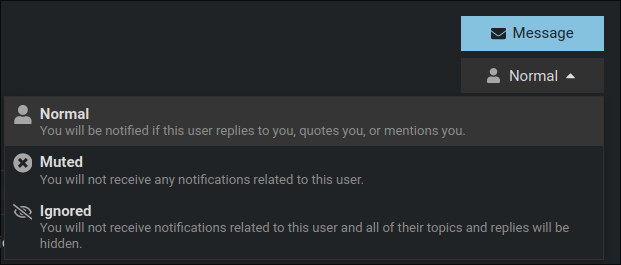
To get there:
- click on the user
- in the top right you have a menu, click on “Normal”
- select the “Ignored” options
Oh interesting. That’s not the place I was talking about; I guess there’s multiple ways to do it.
Here’s what it looks like in the Preferences on the other site I use Discourse on:
I don’t see that Ignored section here on the Godot forums.
Huh, interesting. I didn’t know about that section and can’t find any setting related to it ![]()
Here’s the version it’s using (from the HTML):
<meta name="generator" content="Discourse 3.2.0.beta5-dev - https://github.com/discourse/discourse version e409fabf8d02ec64f755f144ec815c80e576b618">
Which is pretty much the same as what you’re using here:
<meta name="generator" content="Discourse 3.2.0.beta4-dev - https://github.com/discourse/discourse version 8e373bc167e5099a527e4fb9aef59eeb6140fd13">
I searched a bit for more info and it looks like the pref has been there for several years at least.
In that post he mentions hiding the Ignored section with CSS - so maybe it’s a theme thing?
I’ll investigate this more on Monday. If this is a CSS thing, then we can adjust it in our custom theme.
It shouldn’t be related to the discourse version, but we do have an update scheduled anyway:
This is mysterious.
This comment seems to imply that the solution you posted wasn’t supposed to be the way to do it; you were supposed to go to the (missing) user prefs to do it. They clearly gave in and changed that at some point.
When I go to a user card (not yours Winston since you’re an admin who can’t be ignored ![]() ), I don’t see Ignored in the dropdown:
), I don’t see Ignored in the dropdown:
I wonder if this is a user role/privileges setting?
Indeed it is. I will need to create a second non-admin account to test this.
You are probably right that it is a role/privilege setting. However, I did not find the setting yet ![]()