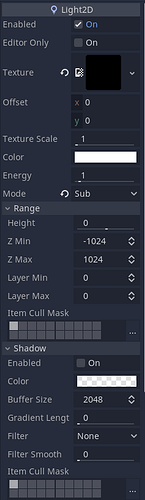| Attention | Topic was automatically imported from the old Question2Answer platform. | |
| Asked By | MadJester |
Hello there,
So i have a ‘night’ level in which I’ve added a light2D node with Mode Sub to make the level dark. Its Item Cull Mask is set to Layer 1.
Now I instanced my player scene into the level the players’ Light Mask set to no Layer.
Expected behaviour: Player not affected by the level’s Light2D, alas everything in the scene is black including the player who is on a different Light mask.
Can anyone point out where I go wrong? Or how I exclude my player from being affected by the Levels’ Light2D?
What I tried:
- set the players’ Light Mask to a different layer. set the players’
- Material to New CanvasItemMaterial with Light Mode Unshaded. set the
- players’ node below or above the Light2D Node.
Level Hierarchy :

Player Light mask setting
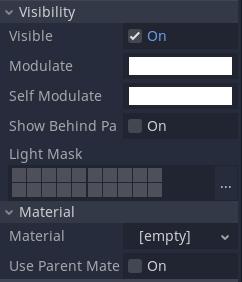
Light2D settings: