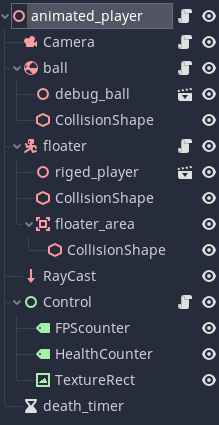Godot Version
3.6
Question
Okay so this one is very complicated but please stick with me.
I want to make it clear first why I am using Godot3. I started the project under Godot4.1 but after multiple months of it constantly giving me issues over the slightest thing and me getting nowhere, I decided to try Godot3.6 Stable. I was relieved to get further in only an hour than I ever did over 2 months.
Now I feel I must explain what I am trying to do.
My game is called Marauder, in this you control a player which is comprised of a floating animated model over a ball. The ball reacts to player input but is also dictated by physics. The floating player follows the ball.
At first this all worked fine, when I was using a non-animated model.
I have health, an Area node floater_area which is detected by the DamageBox Area node to apply it’s damage to the player.
If the floater_area enters the DamageBox, the DamageBox applies it’s damage to the animated_player and it’s health variable.
Each DamageBox can do it’s own damage with it’s own time interval.
I made a rigged player in Blender an animated it in Blender as well. I have been somewhat able to get that working but I may just animate in Godot in the future given my problems.
When I used the non-animated player, damage was applying fine. Now I can’t get it to do anything since I had to remake the whole dang thing for the Animated player.
The reason I have to keep remaking things from the ground up is because I can not use the animations if I put the rigged model into a non-inherited scene. I have tried to use the inherited scene as a base, but that is where I am finding these issues. I even rewrote the scripts for everything so that it should be compatible with the new player, but it’s not.
Of course this is a very complicated situation, with A LOT of code. I am looking to redo this all again in a different way, hopefully with better results.
There will be multiple players so I need to ensure that things like the DamageBox and the Spin_Blade (which flies towards the player and carries an invisible DamageBox with it) can detect the floater_area no matter the parent. (Currently the Spin_Blade follows the nearest floater_area with no issues but of course no damage)
Also I need to reconsider my Animations. Is there some magic way to use the animations from Blender that I am not aware of or is it best to start over in Godot?
Please let me know if you need any more clarification and sorry if this isn’t all that clear. I am really irritated by this since I was flying for a whole 2 weeks but have been stuck on this for nearly 3 months.
I may even make a video on this issue.