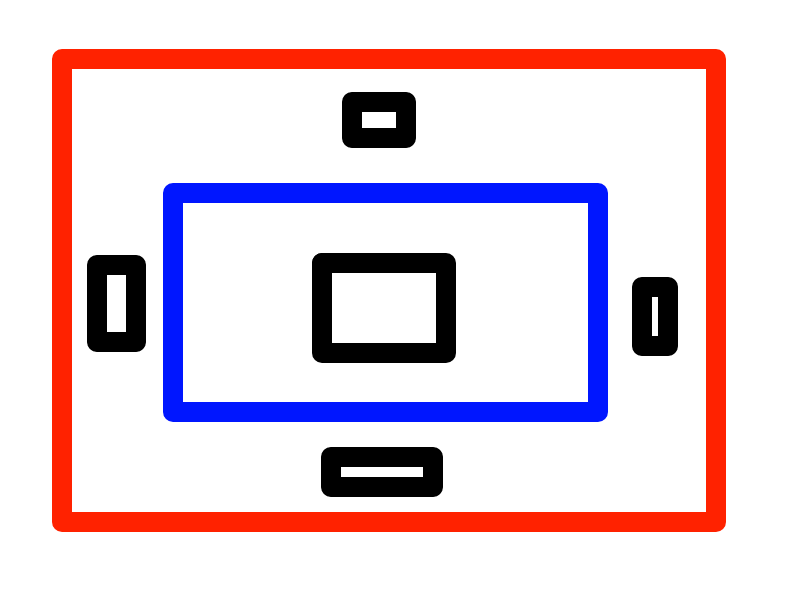| Attention | Topic was automatically imported from the old Question2Answer platform. | |
| Asked By | Vercte |
Hello!
I’m looking for a way to always show the same amount of screen, even if you resize the window, or play the game on a larger monitor. I’m using a Camera2d for this.
For an example, I have a drawing:
The red part is the resized window/larger screen, and the blue is the desired area to show.
The black squares are objects for reference, to show how this an affect gameplay; think of them as items, enemies, other players, etc.
How can I program the Camera to only show the blue area, regardless of window size?