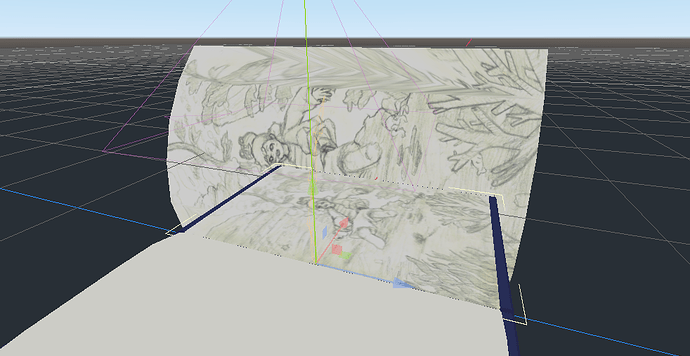|
|
|
 |
Reply From: |
DaddyMonster |
Hmm. Genuinely not sure. A few things to check:
Normals
Go to blender, viewport overlays and then face orientation. Blue good/red bad.
If red: tab to edit mode, a, alt n, flip.
UV
Again in blender. Edit mode. u, “Smart UV Project”
Transform Matrix
Object mode. Apply, All transforms.
Reimport to Godot.
Transparency
In godot, select MeshInstance, in inspector select Mesh, Material, Flags - ensure transparency is off.
In fact, remove the material (save the old one if you need it) and make a new spatial material.
Z-Fighting / Frustrum
Select camera. In inspector reset Fov, Near and Far if changed. Ensure projection is perspective.
If all of those don’t fix it, I’m stumped I’m afraid.
Unfortunately these didn’t seem to help, normals were… normal, the object itself is also completley opaque, the camera isn’t the problem either since i’m seeing the problem through the viewport as well as through the cameras themselves. The only thing that might help with finding the problem is the fact that this weird effect of the object being seen behind everything else only appears when its parented to its armature (which i need since its animated), as well as the fact that when i parent other objects to said armature, they become invisible. Thanks!
Jashooter | 2022-01-20 17:27
Sorry I couldn’t help, I just can’t think of a reason why an armature would do that. It’s super weird.
DaddyMonster | 2022-01-20 18:51