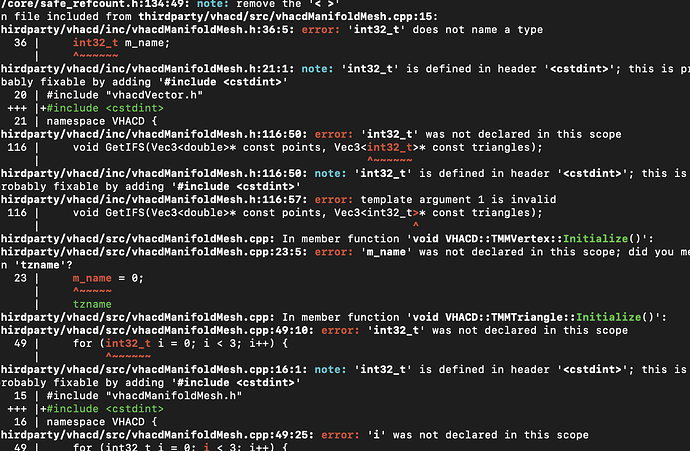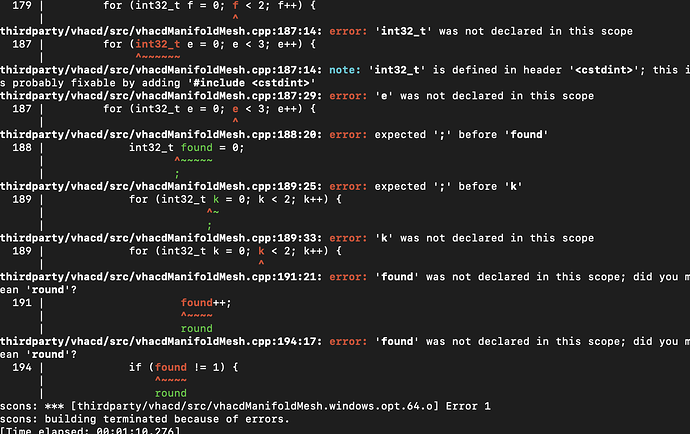I was trying to build an export template for windows (64bit, no mono) with a custom encrypt key, but the build got to about 55% when many code errors were thrown in Terminal.
I have all the required dependencies (mingw, scons, other things) and there hasn’t been a post about this anywhere. Compiling templates for macOS always seems to work without any code errors thrown at all.
Building also threw these warnings:
“warning: template-id not allowed for constructor in C++20”. These were referencing some modified core/other engine code (i don’t think they broke the build, however).
A lot of if not all actual errors were third-party code, which hasn’t been touched at all, being kept in it’s unmodified state. I have no idea why macOS doesn’t detect any issues with third-party code within the engine directory when building. Are the thirdparty things generated/downloaded/included using specific versions for specific platforms?
Here are some screenshots of some of the errors:
I have no clue how to fix this. Otherwise the game I am making will be macOS exclusive if these issues are un-fixable. I don’t believe any C++ code was modified to ruin compatibility with Windows. I originally built the entire source code according to the instructions for Godot 3.5 specifically for macOS ARM platform (the docs were not very intuitive with descriptions); perhaps that has something to do with it? I would very much so appreciate help.