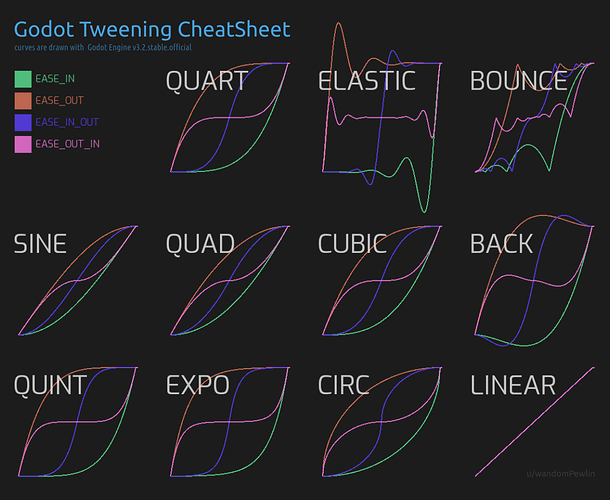Hey all, I’m new here ![]() I’ve been following Godot from a distance for a few years, and I finally had an opportunity to make a game with it, so I jumped on it. [Edit: I used Godot 4.2.1]
I’ve been following Godot from a distance for a few years, and I finally had an opportunity to make a game with it, so I jumped on it. [Edit: I used Godot 4.2.1]
It’s free on the iOS and Android store. Steam and itch.io coming sometime soon.
If you just want to see it, I’ve got some videos here:
https://www.youtube.com/playlist?list=PLlLSzBng4c2xGwWDp0EQo6Dq9yaXPTJjX
… and if you want to play it (I would love that), grab it from one of these links:
Now for the backstory … I allowed my Google developer account to sit mostly dormant for too many years, so Google notified me that if I don’t publish a product within 30 days, my account would be closed. “Challenge accepted!”, I thought. So I immediately planned out a project I was sure I could achieve in the time I had. And that’s how “FlyTrap” was born. I got it done in 27 days. Not 27 actual days though. I am fully committed to my day job, and like most of us, I have many family-related responsibilities, haha. Anyway, so I spent my spare time here and there over a 27-day period getting it done and submitted to Google. Success! Account saved. A little while later I submitted an update with some polish items I didn’t have time for. Then I submitted it to Apple a short time later with all the polish items of course included. So, that’s how it all came to be.
I have Google to thank, for motivating me to release another game. Until FlyTrap I hadn’t released something since 2020. It was about time!
For this project I was learning Godot as I went. On a technical level, I have not even scratched the surface of what Godot can do. I’m sure that there are a ton of things I did the hard way, because I didn’t know about all the built-in mechanisms that provide out-of-the-box functionality equivalent to what I was building. Having said that, if you’re curious about how I achieved any of the things you see in the game, I would be happy to share. Just let me know!
I think Godot is awesome, and I intend to delve deeper into it.
Cheers,
Paul Glinker