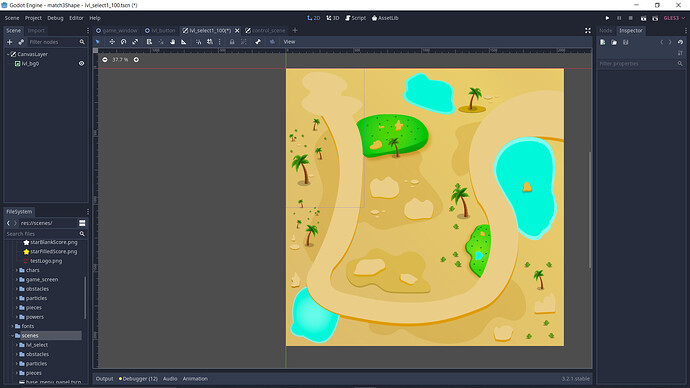| Attention | Topic was automatically imported from the old Question2Answer platform. | |
| Asked By | hamza_memon |
I want to create a level select screen, the aspect ratio for my game screen is 5761024 and the image, I am using is 20482048. What I want is for the user to scroll the screen and navigate along the path to select levels. I know how to implement just horizontal or vertical scroll, but, for this one, I want the user to be able to scroll in every direction like a map. Can anyone suggest the node setup in the scroll container for that?
no Idea how to or if it is even possible to do this with scroll containers but I imagine it would be easier if you just made a seperat scene for the map and moved arround it using a kinematicbody. or just moving the camera directly.
zen3001 | 2020-04-26 20:49