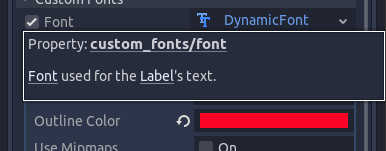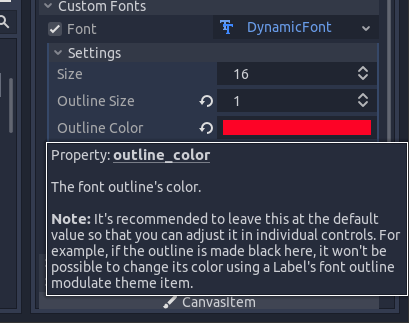|
|
|
 |
Reply From: |
rakkarage |
that message means that the function font_outline_modulate does not exist on Label
get_node("StatusInput").font.outline_modulate
Don’t think that works.
Now i get
Invalid get index 'font' (on base: 'Label')
Code:
get_node("StatusInput").font.outline_modulate = Color(213, 55, 29, 255)
BouncyBear | 2020-07-27 18:19
ya sorry, it says font is a Theme property in the Label docs so maybe
get_node("StatusInput").theme.font.outline_modulate = Color(213, 55, 29, 255)
rakkarage | 2020-07-27 18:58
Still does not seem correct
I get Invalid get index 'font' (on base: 'null instance')
Code:
get_node("StatusInput").theme.font.outline_modulate = Color(213, 55, 29, 255)
BouncyBear | 2020-07-27 19:01
get_node("StatusInput").get("custom_fonts/font").outline_color = Color(213, 55, 29, 255)
this seems to work
extends Control
onready var _label: Label = $Label
func _ready() -> void:
var font = _label.get("custom_fonts/font")
font.outline_color = Color.blue
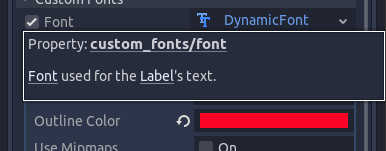
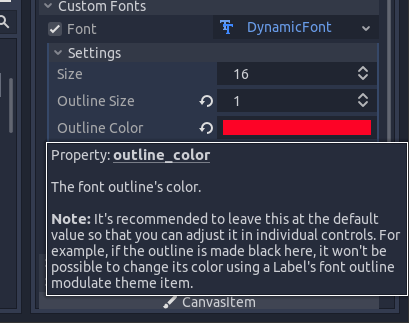
rakkarage | 2020-07-27 19:39
YES! now it’s working! 
Thank you very much for the help
BouncyBear | 2020-07-27 19:54
You probably meant Color8(213, 55, 29, 255). Color(213, 55, 29, 255) will result in a very overbright color that will most likely look like pure white. This is because Color uses floats in the 0…1 range (for non-overbright colors) whereas Color8 uses integers in the 0…255 range (no overbright colors possible).
Calinou | 2020-07-28 14:43
ty @rakkarage
label.get("custom_fonts/font").outline_color = Color(213, 55, 29, 255)
works, but it affects all instances, not the label I want to update
uralys | 2021-10-12 23:38