Godot Version
3.5
Question
I am emulating a distant light by placing a Light2D at a distance off the screen, while its Offset is adjusted in opposite direction to have the light texture centered on the screen. TextureScale is adjusted as well, usually so that it covers the area visible to the camera, depending on its zoom. This works well, except as the camera zooms in, at some point the light texture begins to clip off, so larger and larger part of the screen becomes unilluminated.
In a test scene I have a plain poly to receive lighting, an occluder to cast a shadow, and a light off the screen to the left.
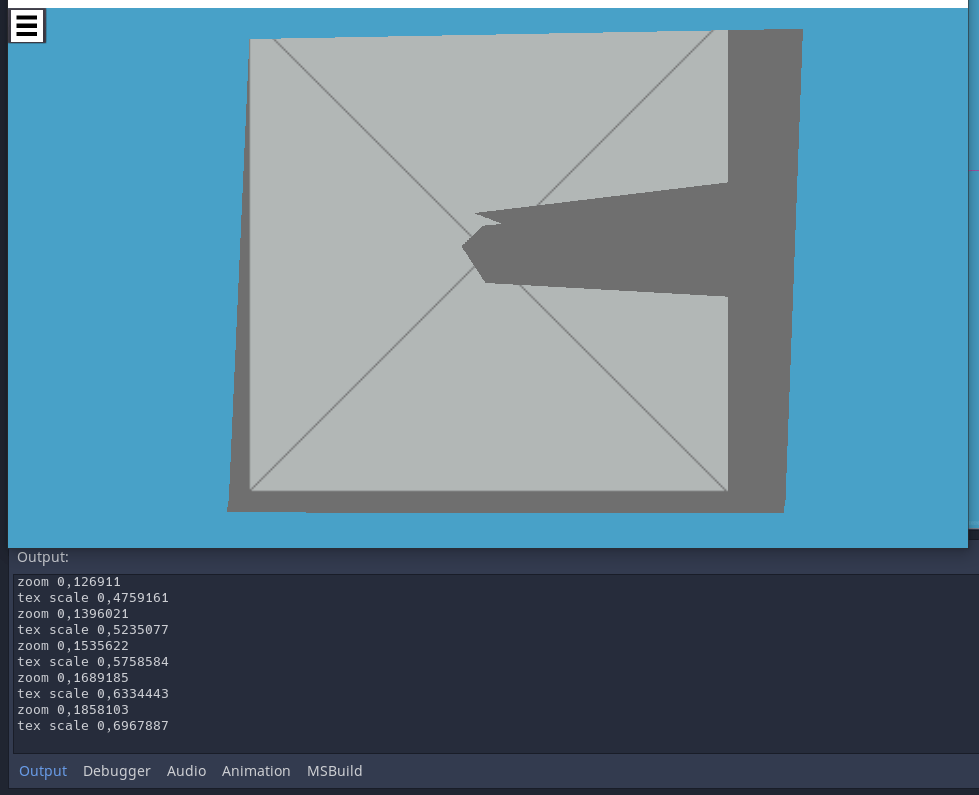
The only thing that changes, essentially, is the TextureScale. I do not understand at all how that might cause the texture to clip off.
As the clipping begins at the edge opposite the direction where the light is placed, it sort of makes it look like the light doesn’t reach there for some reason, except when zoomed out the same part of the scene is illuminated no problem.
What I am looking for is, ideally, an explanation to what is going on so I could fix it and use the lighting. Realistically, any insight is appreciated, as I myself am out of ideas by this point.