| Attention | Topic was automatically imported from the old Question2Answer platform. | |
| Asked By | wolvertox |
I want to simply display the players current health a number through a label. I kept getting a null instance error by using get_node(), so I used godot’s autoload to get the player variables and while I didn’t get an error, now another instance of the player is spawned and the health displayed doesn’t updated when changed.
There’s likely a much simpler way I may have overlooked as i’m still a complete beginner.
UI code:
extends Node2D
var health = player.health
func _process(delta):
$Label.text = "%s" % health
Does the player have the variable health?
magicalogic | 2022-11-30 06:50
The player has a health variable and can have it’s health updated just fine, I just can’t display that variable for the UI.
wolvertox | 2022-11-30 06:54
I wouldn’t use autoload for player if you have more than one instance. What error did you get with get_node()?
SteveSmith | 2022-11-30 07:14
that was the issue, when I used autoload in instanced a completely separate unintentional instance of the player. And when I used get_node() it’d say health was null
wolvertox | 2022-11-30 07:33
Is the Label a child of the Player Node? Did you try using the “% Access as Scene Unique Name” option, i.e.
get_node("%Label").text = "%s" % health
Can you share a screenshot of you scene tree?
I tested it real quick and it seems to work for me without issues:
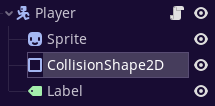
I then moved the Label furhter up the tree, but used the “Access as Scene Unique Name” option and it still worked with the code I wrote above:
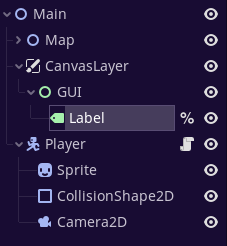
Juxxec | 2022-11-30 08:08
And when I used get_node() it’d say health was null
Show us the code where you used get_node().
SteveSmith | 2022-11-30 09:55
I ended up finding an alternative and far easier method. By creating a global health variable through autoload I could simply call on it in the UI script like this
extends Node2D
onready var num = $health
onready var fps = $fps
func _process(delta):
fps.text = str(Engine.get_frames_per_second())
func _ready():
var player_health = GlobalVar.get_player_health()
update_health(player_health)
func _on_Player_health_updated(player_health): <---- connected to a signal in the player node
update_health(player_health)
func update_health(new_value):
num.text = str(new_value)
wolvertox | 2022-11-30 19:16