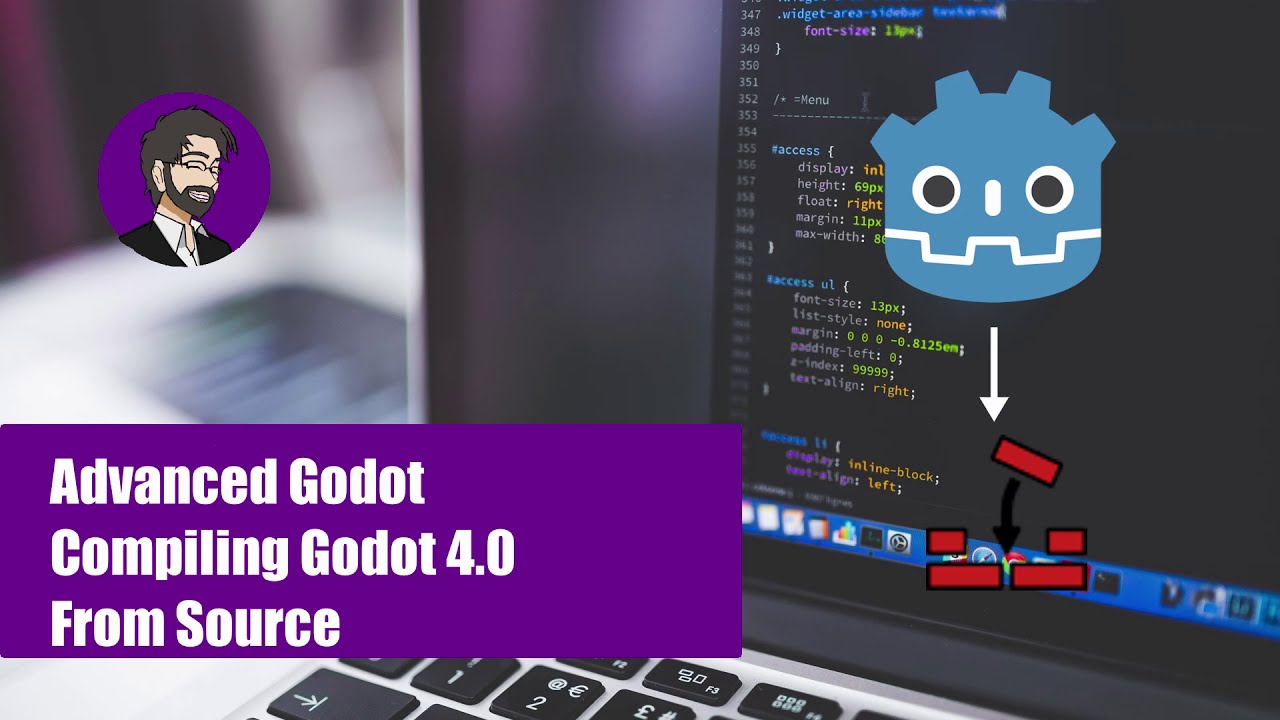Oh. You meant install Visual Studio.
Visual Studio is already installed.
Perhaps I wasn’t clear on my objective, or what I already did.
Visual Studio requires a solution file to work on a project. While Godot does not come with the solution file, it can be generated using SCons.
Navigate to the Godot root folder and open a Command Prompt or PowerShell window.
Run scons platform=windows vsproj=yes dev_build=yes to generate the solution with debug symbols.
The vsproj parameter signals that you want Visual Studio solution generated.
The dev_build parameter makes sure the debug symbols are included, allowing to e.g. step through code using breakpoints.
You can now open the project by double-clicking on the godot.sln in the project root or by using the Open a project or solution option inside of the Visual Studio.
Use the Build top menu to build the project.
I have tried this, but getting errors, as I posted here.
What is my purpose for wanting to develop the engine?
Modules
Godot allows extending the engine in a modular way. New modules can be created and then enabled/disabled. This allows for adding new engine functionality at every level without modifying the core, which can be split for use and reuse in different modules.
Modules are located in the modules/ subdirectory of the build system. By default, dozens of modules are enabled, such as GDScript (which, yes, is not part of the base engine), the Mono runtime, a regular expressions module, and others. As many new modules as desired can be created and combined. The SCons build system will take care of it transparently.
What for?
While it’s recommended that most of a game be written in scripting (as it is an enormous time saver), it’s perfectly possible to use C++ instead. Adding C++ modules can be useful in the following scenarios:
- Binding an external library to Godot (like PhysX, FMOD, etc).
- Optimize critical parts of a game.
- Adding new functionality to the engine and/or editor.
- Porting an existing game to Godot.
- Write a whole, new game in C++ because you can’t live without C++.
The video doesn’t really add anything, except give me the idea to try the master branch. So I downloaded the zip file, instead of cloning.
It’s been building now, looks like nearly two hours.
So, if it doesn’t give any errors, I’ll know that the problem is with both the 5.3.5, and 4.2.1 stable branches.
Hopefully tthat’s the case, because this is quite a long build.
I never had an engine build this long, since Lumberyard, and that was, before they got past beta.
Thanks though. Not what I was asking, but it may… may have helped. I had given up.