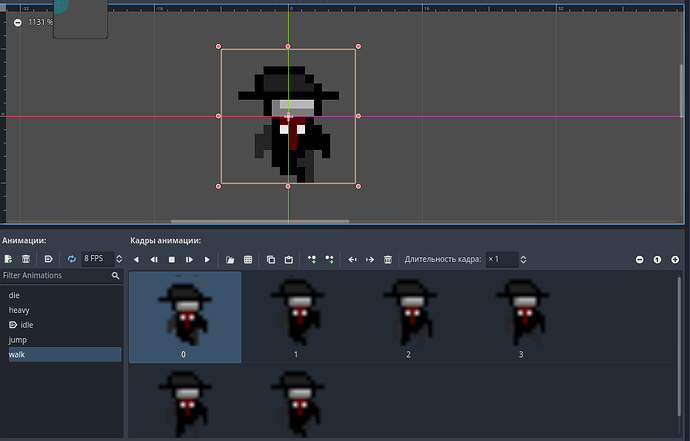| Attention | Topic was automatically imported from the old Question2Answer platform. | |
| Asked By | ben007che |
The game displays the sprite normally, without blurring or other pixel deformation (using the Nearest texture rendering in the project itself).
It just looks so-so to the eye, and there are complex arty sprites where it’s not visually clear which frame is in which order. Is there a solution to this problem?
If you already changed filtering method in the project settings, I don’t think there are solution and it will probably fixed in later versions
USBashka | 2023-03-26 13:27
Let’s wait for the next update ![]()
ben007che | 2023-04-01 18:00
Unfortunately, this is not only a minor annoyance, it makes the sprites bleed into the other frames, which is not usually visible if the project settings are set nearest filter, but can affect shaders, for example I’m seeing an outline shader adding outline for the bleeding parts ![]()
Forest | 2023-05-13 14:42