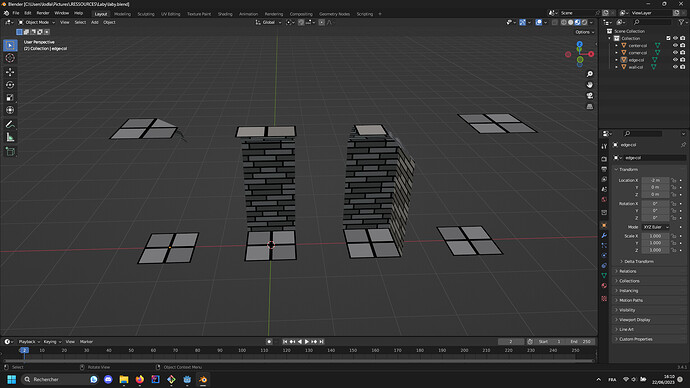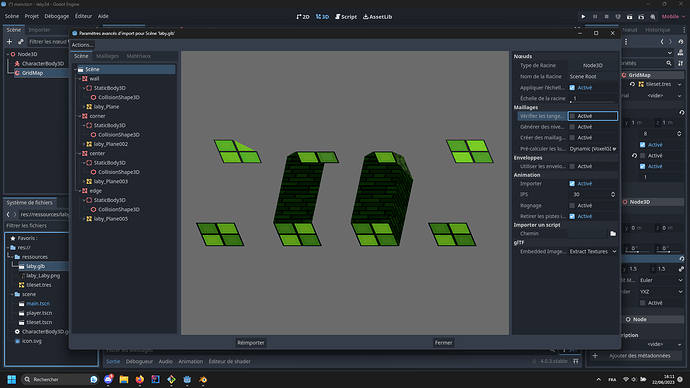| Attention | Topic was automatically imported from the old Question2Answer platform. | |
| Asked By | Eranez |
So here is my file in blender :
And here is my file imported in godot :
I dont like all that green T~T
Please, anyone got any link or clue to give me in order to correct this?
Thanks in advance for your time!
EDIT 1 :
I exported the base cube of blender into a glb file and imported it in godot. Since it wasn’t green the problem most likely lies on the blender side of the project.
I’ve also tried deleting and re-building all the project, still the same issue. Still the base cube isn’t green.
With thoses hints and since I’m not familiar at all with blender, I’m assuming I’ve messed up on that side.
I will try again to create my asset and I will check step by step if I can what step is causing my problem.
EDIT 2 :
When adding shading in Blender :
normal → normal map → color
and in color selecting my texture and changing color space to non color
After thoses steps the image passes green once imported to Godot
Maybe the modulate or self_modulate property of your nodes was accidently change to green?
godot_dev_ | 2023-06-22 14:50