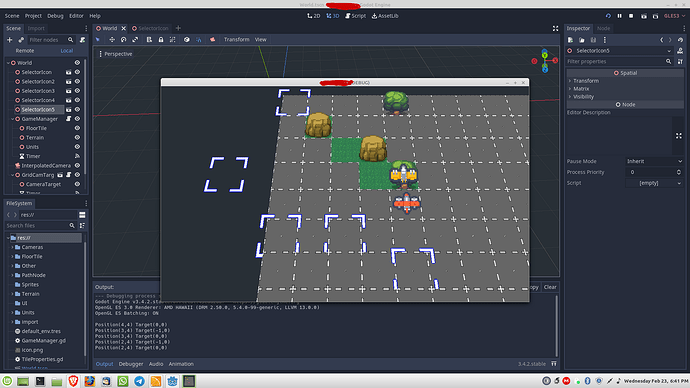| Attention | Topic was automatically imported from the old Question2Answer platform. | |
| Asked By | vteven |
Hello,
just making my way through skeletal rigging from this tutorial. Seems to be working okay but having some trouble with the ordering of sprites in the view. 
Based on that image I was hoping that the l_shoulder would appear behind the torso due to it being higher in the view, however that doesn’t seem to be the case. Even changing the L_Shoulder to appear below torso does nothing, am I missing something obvious or is there something else I need to do to make it sort the objects correctly?
Cheers,
Steven
Godot has 2D viewport also.
And your project looks like 2D.
is there any reason to make 2d in 3d viewport?
volzhs | 2018-04-29 12:56
Yea I was hoping to do a 2.5 style game, 3d terrain and 2d objects with bill boarding. Similar to Don’t starve which was why I was testing one of their sprites. Is that the reason its not sorting correctly? If so then how would get it to sort correctly in 3d, as Godot seems to have support for Sprite3d, AnimatedSprite3d etc etc. Cheers
vteven | 2018-04-30 09:08