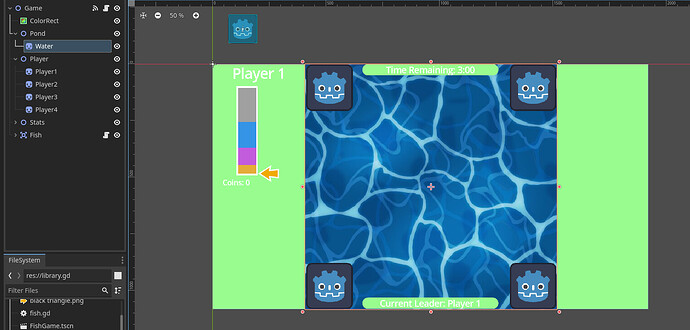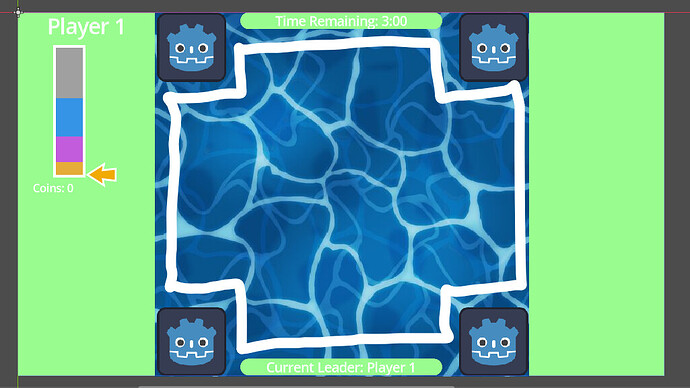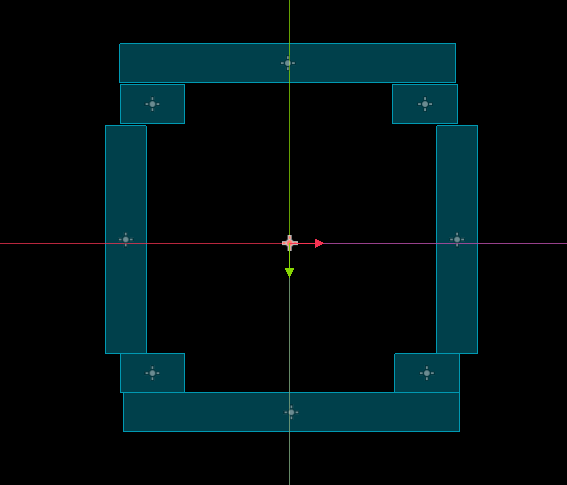Godot Version
4.3
Question
Hi everyone, I have a question regarding my pond. Essentially I want fishes (which will probably be a TextureRect I am not sure) to spawn randomly and swim around in the pool area selected. I want to make sure they don’t collide with the UI or player sprites either. To be honest, I have no idea how to implement this and am looking for some idea which I can start with.
The goal is the fishes will be picked randomly depending on the rarity (Common, Rare, Epic, Legendary) and fade into the pond. They will swim a bit until someone hooks them (ill implement that after) or after a certain while to prevent crowding. This continues on for the entire game. If anybody has an idea how to start this, thanks. I am new to Godot UI so I am lost