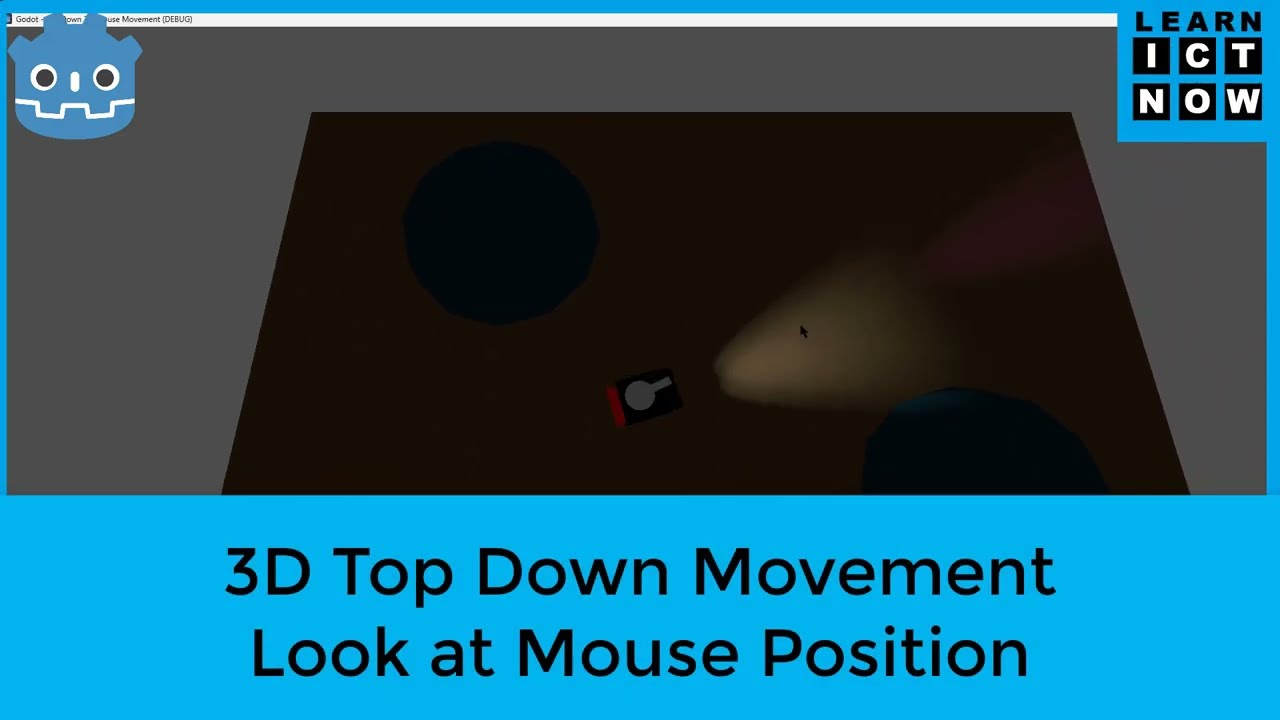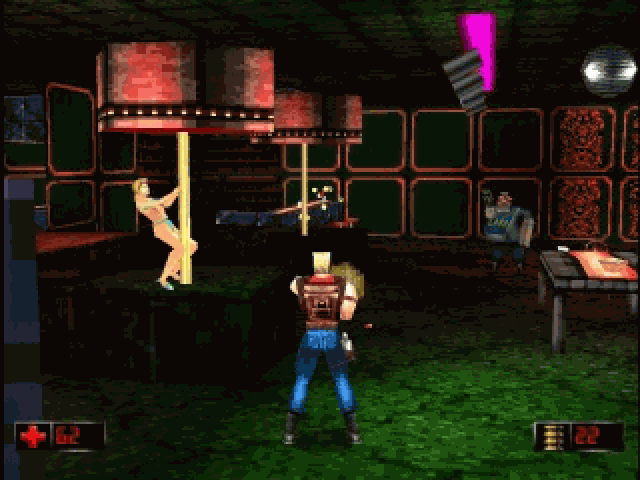I decided to create a 3D side scrolling run and gun for mobile
This is inspired by Contra, Megaman, Metal Slugs. It is not a true 3D, just a classic 2d run’gun mechanic with 3D models. Story would be like “escape from new York/ LA” type but more disgusting creatures emerges as you get to later stages. (At least 5 stages are planned but let’s see if there could be more)
This is what I have done so far.
Features
Player:
WASD control with 8 ways diagonal aim, jump, shoot, weapon switch.
Enemies:
Running ground enemy
-Just run at you
-appears constantly when in the right zone
-only 3 on screen at a time
8 ways shooting turret
-aim at player, limit to 8 directions.
Moving Platforms:
Each done in different ways using codes, Path3D, animation, and tween. All are working as intended.
Extras
Coins popping when certain enemies are killed
still need to make coins disappears after few seconds.
need to fix coins doubling if killed with 2 or more bullets at the same time.
To do list:
-Scoring, Health bar, other UI elements.
-Player actions (Crouching, platform drop down, Ledge grab, and Rope Hanging)
-More weapons (laser, missile, flame thrower)
-More types of enemy (Flying, grenade throwing, tanks, bosses)