Godot Version
4.2
Question
I thought I had solved this, but apparently changes in the remote tree aren’t permanent (?).
I’m trying to access a ConfirmationDialog and set its wordwrap and font color. It’s visible in my remote tree, but not my local tree. It’s a child built into my FileDialog (“SaveDialog”). This ConfirmationDialog is pre-set to become visible when I try to overwrite a file. Since I didn’t add the dialog, I don’t have a node for it. So I’m trying to figure out how to access it.
Here it is in my remote tree:
It’s not in my local tree:
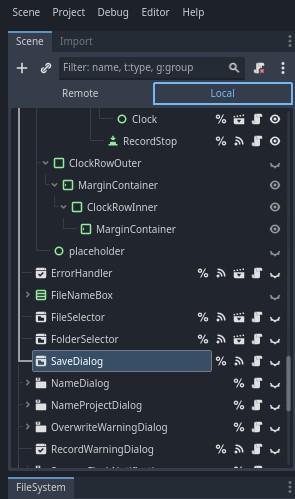
I tried to get an array of everything I see in the remote tree like this:
func _on_choose_save_pressed():
$SaveDialog.set_visible(true)
$SaveDialog.initialize()
var save_dialog_children = $SaveDialog.get_children()
print("children of visible SaveDialog")
print(save_dialog_children)
Here’s the output, there’s nothing:
children of visible SaveDialog
[]
If I click on the ConfirmationDialog in the remote tree, I can access the Label under it and set the wordwrap and font color in the Inspector to what I want, but I don’t see a way to make those changes permanent. Is there a way?
Or some way with code to set them?
Thanks in advance for any suggestions.

