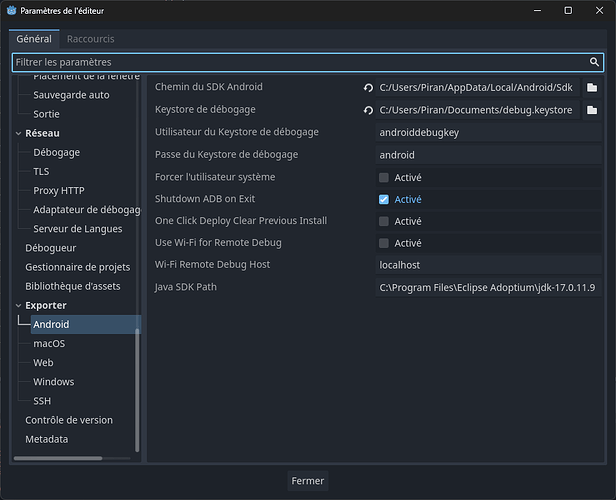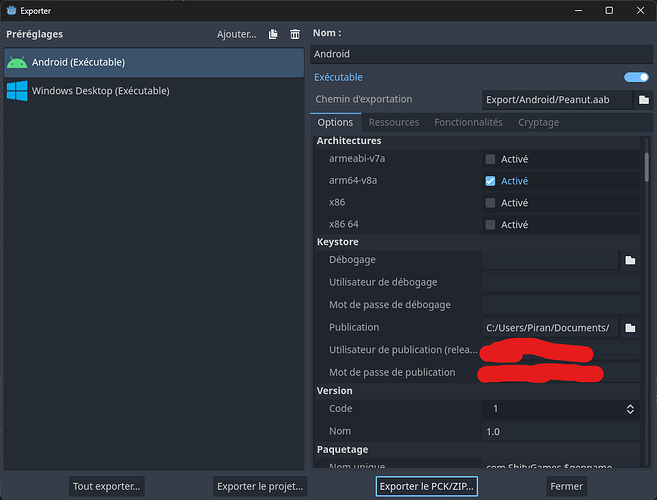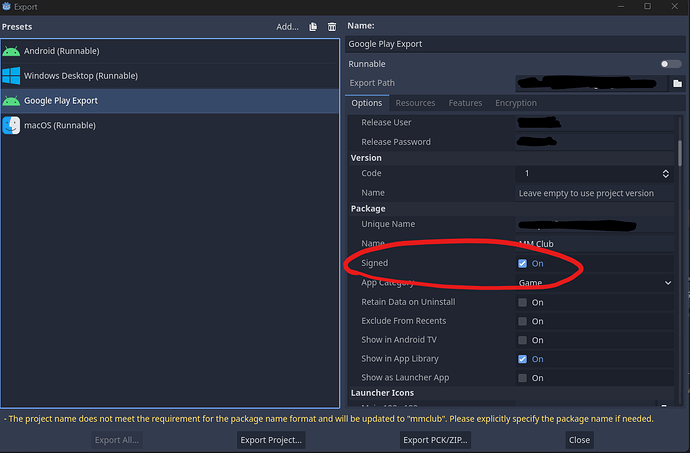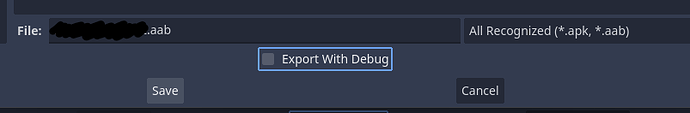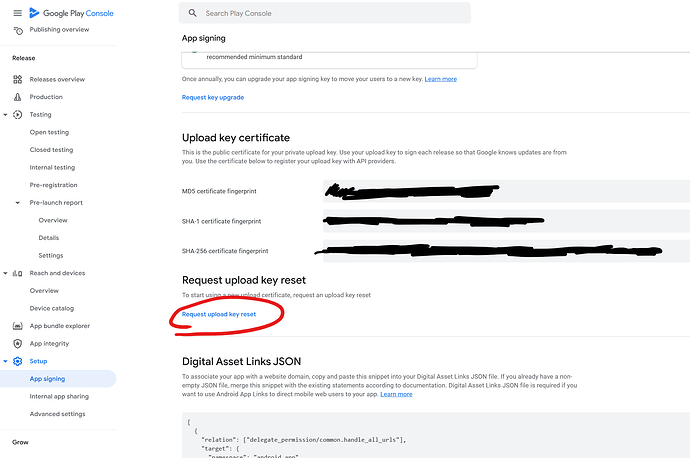Godot Version
Godot Engine v4.2.1.stable.official (c) 2007-present Juan Linietsky, Ariel Manzur & Godot Contributors.
Question
I’ve compiled my game as an app bundle (abb) but every time I import it on the play console for my first release, play consol tells me the file isn’t signed. However, I’ve set the parameters correctly, debug keystore and releas keystore, android sdk path. And so on and so forth, and since then I haven’t changed a thing, just rebooted the computer with an error:
editor/export/editor_export_platform.h:182 - Exporter: La construction du projet Android a échoué, vérifier la sortie pour l'erreur :
WARNING:We recommend using a newer Android Gradle plugin to use compileSdk = 33
This Android Gradle plugin (7.2.1) was tested up to compileSdk = 32
This warning can be suppressed by adding
android.suppressUnsupportedCompileSdk=33
to this project's gradle.properties
The build will continue, but you are strongly encouraged to update your project to
use a newer Android Gradle Plugin that has been tested with compileSdk = 33
> Task :preBuild UP-TO-DATE
> Task :preDebugBuild UP-TO-DATE
> Task :compileDebugRenderscript NO-SOURCE
> Task :assetPacks:installTime:generateAssetPackManifest
> Task :generateDebugResValues
> Task :generateDebugResources
> Task :createDebugCompatibleScreenManifests
> Task :extractDeepLinksDebug
> Task :processDebugAssetPackManifests
> Task :processDebugMainManifest
C:\Users\Piran\Documents\Godot\android\build\src\debug\AndroidManifest.xml:11:5-132 Warning:
uses-feature#android.hardware.vulkan.level was tagged at AndroidManifest.xml:11 to replace another declaration but no other declaration present
C:\Users\Piran\Documents\Godot\android\build\src\debug\AndroidManifest.xml:12:5-140 Warning:
uses-feature#android.hardware.vulkan.version was tagged at AndroidManifest.xml:12 to replace another declaration but no other declaration present
> Task :mergeDebugResources
> Task :mapDebugSourceSetPaths
> Task :processDebugManifest
> Task :processApplicationManifestDebugForBundle
> Task :mergeDebugShaders
> Task :compileDebugShaders NO-SOURCE
> Task :generateDebugAssets UP-TO-DATE
> Task :mergeDebugAssets
> Task :compileDebugAidl NO-SOURCE
> Task :generateDebugBuildConfig
> Task :checkDebugAarMetadata
> Task :processDebugJavaRes NO-SOURCE
> Task :javaPreCompileDebug
> Task :checkDebugDuplicateClasses
> Task :mergeDebugJniLibFolders
> Task :processDebugManifestForPackage
> Task :mergeLibDexDebug
> Task :writeDebugAppMetadata
> Task :parseDebugIntegrityConfig
> Task :linkDebugManifestForAssetPacks
> Task :bundleDebugResources
> Task :processDebugResources
> Task :desugarDebugFileDependencies
WARNING:C:\Users\Piran\.gradle\caches\transforms-3\9a2d4eb6c6396b495fa445404429297b\transformed\jetified-godot-lib.template_debug\jars\classes.jar: D8: One or more classes has class file version >= 56 which is not officially supported.
WARNING:C:\Users\Piran\.gradle\caches\transforms-3\9a2d4eb6c6396b495fa445404429297b\transformed\jetified-godot-lib.template_debug\jars\classes.jar: D8: One or more classes has class file version >= 56 which is not officially supported.
> Task :mergeDebugNativeLibs
> Task :compileDebugKotlin NO-SOURCE
> Task :assetPackDebugPreBundleTask
> Task :mergeExtDexDebug
> Task :mergeDebugJavaResource
> Task :compileDebugJavaWithJavac FAILED
FAILURE: Build failed with an exception.
* What went wrong:
Execution failed for task ':compileDebugJavaWithJavac'.
> Could not resolve all files for configuration ':androidJdkImage'.
> Failed to transform core-for-system-modules.jar to match attributes {artifactType=_internal_android_jdk_image, org.gradle.libraryelements=jar, org.gradle.usage=java-runtime}.
> Execution failed for JdkImageTransform: C:\Users\Piran\AppData\Local\Android\Sdk\platforms\android-33\core-for-system-modules.jar.
> Error while executing process C:\Program Files\Eclipse Adoptium\jdk-21.0.3.9-hotspot\bin\jlink.exe with arguments {--module-path C:\Users\Piran\.gradle\caches\transforms-3\6fdee9e5730a192d2b2ca9b8bc13c9e4\transformed\output\temp\jmod --add-modules java.base --output C:\Users\Piran\.gradle\caches\transforms-3\6fdee9e5730a192d2b2ca9b8bc13c9e4\transformed\output\jdkImage --disable-plugin system-modules}
* Try:
> Run with --stacktrace option to get the stack trace.
> Run with --info or --debug option to get more log output.
> Run with --scan to get full insights.
* Get more help at https://help.gradle.org
BUILD FAILED in 10s
30 actionable tasks: 30 executed