Godot Version
4.2.1
Question
I’m a backend programmer, and this is my first time venturing into game development and animation (with zero experience in the latter). My initial goal is to design a “face rig with joysticks and sliders” for 2D characters but with a full 360º frontal rotation. The body elements (eyes, hairstyle, nose, skin color) should be customizable.
- First, I drew a base vector body and elements for customization in AI.
- I exported each element individually and set it up in Godot as the texture of a Sprite2D.
- I created a simple animation by making an “AnimationPlayer” and only altering the position property.
- I also added a button that changes the image color with “modulate,” but from what I see, I cannot access SVG’s advantages and edit something specific; it modifies the entire element…
In this first contact, I have doubts about how to approach nearly complete head rotation animation fluidly.
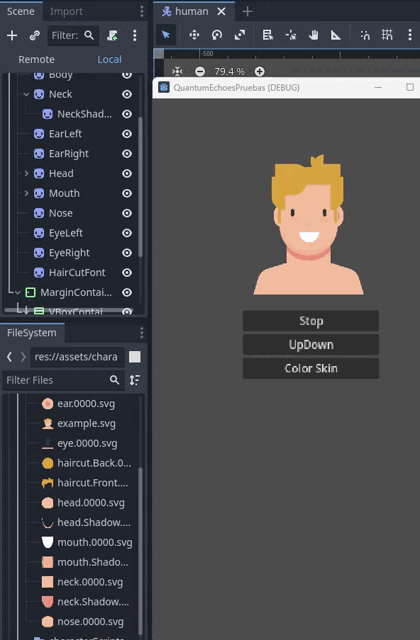
What do you advise? Can I do everything directly in Godot? From looking at animation tutorials, what they do is animate at each key by stretching/alternating the Sprite2D…
imgur[.]com/ZLC2pFO.png
It doesn’t seem very comfortable or intuitive. Are there tools that can facilitate this? Any advice is welcome, thank you!
I think using a nine-angle view will already be enough work and yield a decent result.
imgur[.]com/WCUnz6n.png
This is my goal:
https://imgur.com/VsZzb1B.gif
https://imgur.com/lxl2Hlz.gif