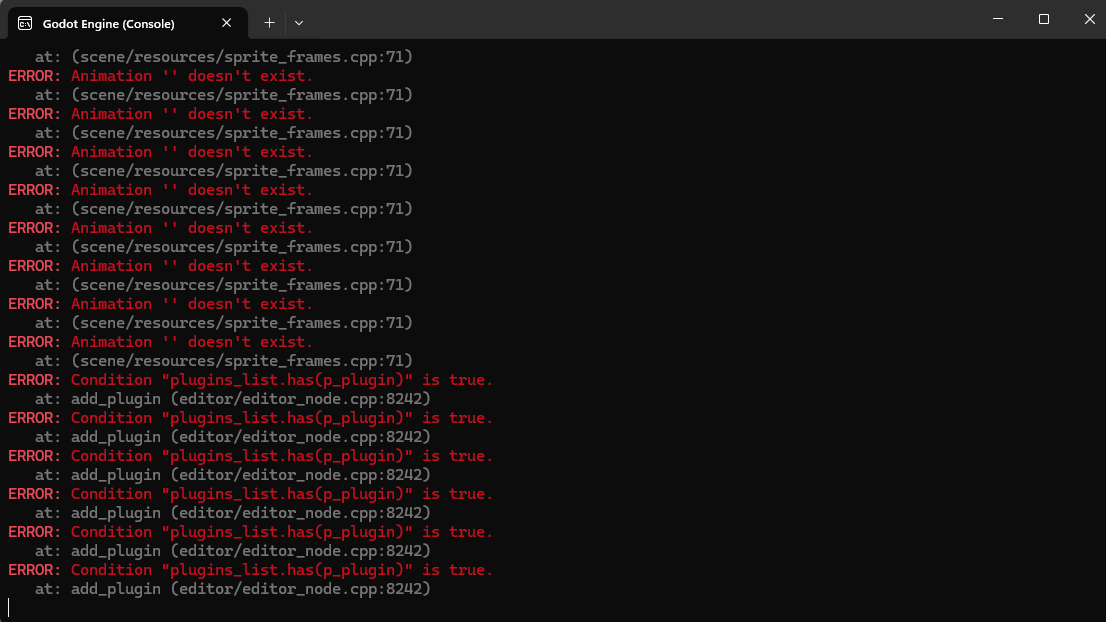4.4
TL;DR: Previewing animation in the editor causes Godot to freeze.
So I can use the Animation Player to edit animations just fine. When I run my game, everything works flawlessly. But trying to preview the animation in the editor crashes Godot without fail every time.
It’s not just with this one scene, or even this one project. I can even open previously completed projects where this issue never occurred, and it happens there too.
I was previously using 4.3, and I thought I might’ve just encountered a weird bug. I decided to take a break and wait for 4.4’s release to see if that helped. And it seemed like it was fine for like an hour and then it started happening again.
I find it strange that I’ve seen no evidence that anyone else has encountered this issue. I’ve considered that it’s my hardware, but I’ve got a pretty decent MSI Katana which runs software like Zbrush and Maya no problem. How could these little sprites possibly be too much for my system to handle?
I’ve recorded myself replicating my issue in this gif.
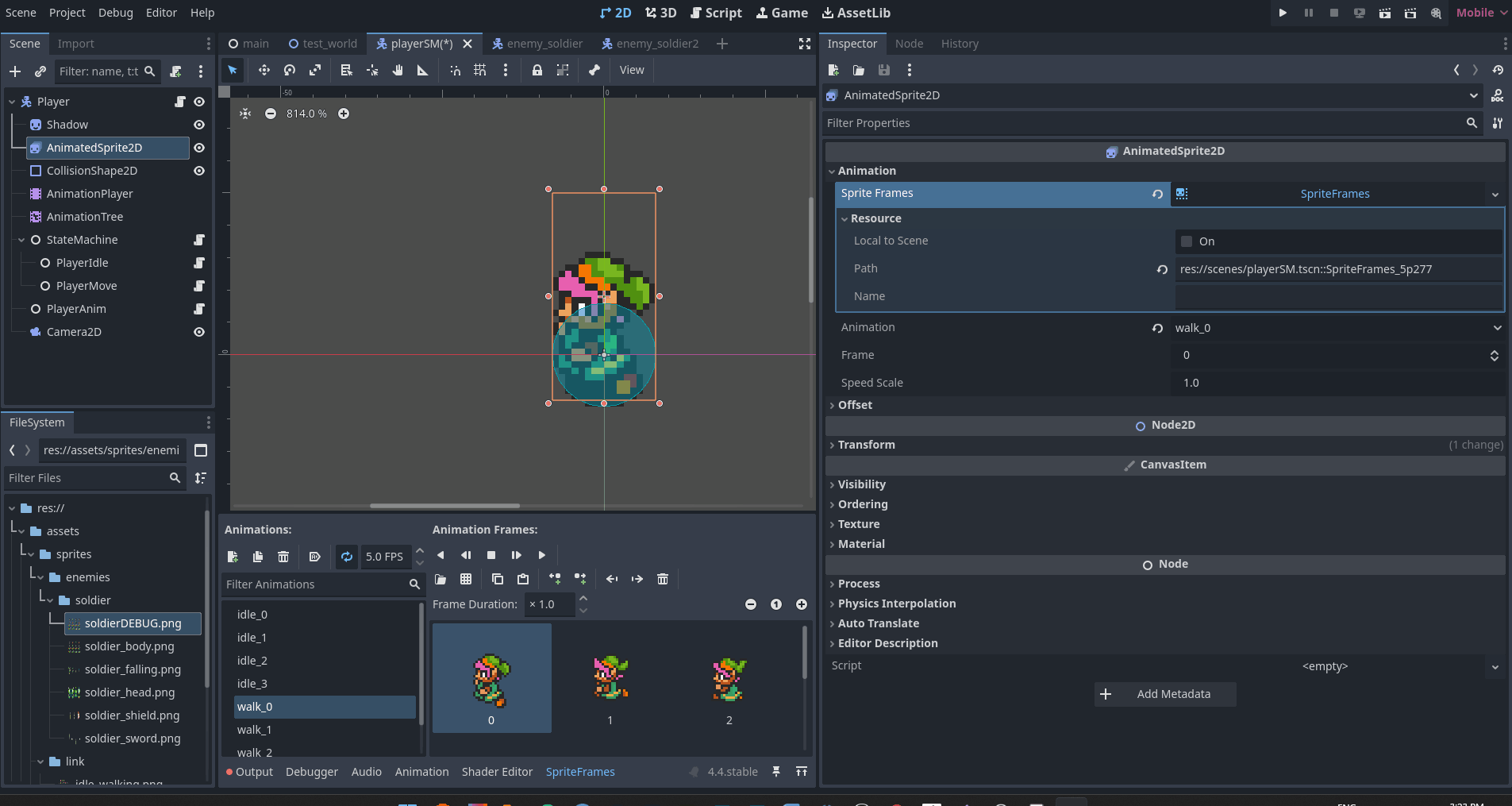
As you can see in the recording, running the animation directly in the SpriteFrames panel works ok. It’s just the AnimationPlayer. (Previewing in the AnimationTree’s state machine panel also causes the crash.)
And here is my console log
It definitely looks like something weird is going on. But like I said, this happens to my previous projects as well, and those errors aren’t present in those projects.
I’ve tried using the animation player with AnimatedSprite2D, Sprite2D, with and without reset tracks, with or without an associated AnimationTree.
This is a pretty frustrating problem. Any help or pointers are greatly appreciated.
Thanks.