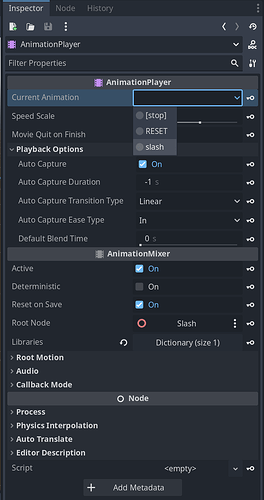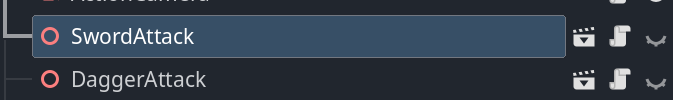Godot Version
4.3.stable
Question
Running into a really frustrating issue where one of my animations has simply stopped working in the game.
Essentially, I have this really simple code
extends Node3D
# set from the animation to prevent double playing
#var _playing = false
@rpc("call_local", "any_peer")
func play():
#if _playing == true: return
$AnimationPlayer.play("slash")
_playing was just a prop I was modifying from the animation track to prevent spamming. It looks like we no longer get to set props from the animation tracks? Either way, it shouldn’t matter anyway so I commented it out and removed that track.
I can see that my code execution is getting to this point, a print statement just above the play statement will show up.
So, the problem is super frustrating because I have no way to debug this. I get to the play call and nothing happens. Before I updated from 4.2 it was working just fine, but now it does nothing.
Selecting my animation slash from this dropdown renders the animation as I’d expect in the 3D view.
Did something change about this API where I can no longer just call $AnimationPlayer.play()? Thinking some obscure change to AnimationMixer caused this I’ve tried toggling pretty much every option in there to no avail.
Comparing it to other animations in my game that also use the play() API I see no difference here. Completely out of ideas on what to try to fix this…