Godot Version
4.2.2.stable
On windows 10
Question
I’m trying to edit the bezier curves for some of my animations in the Animation player editor. The issue I have is that those values are quite small, and I must be blind but i couldn’t find a way to change the scale of the bezier editor.
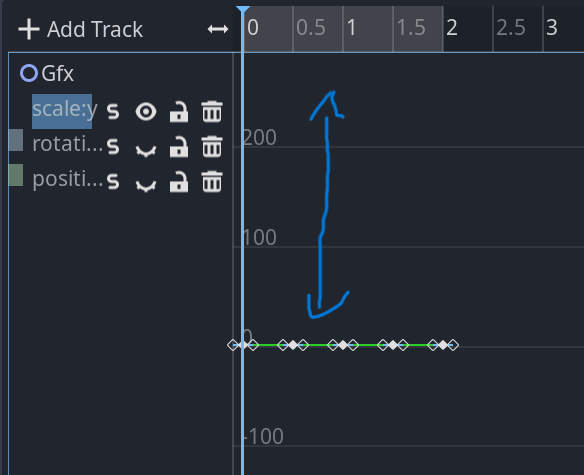
In this image i would like those numbers to be on a scale of 0 to 1 or 2 instead of 0 to 200. How can I achieve this ?
Thanks !