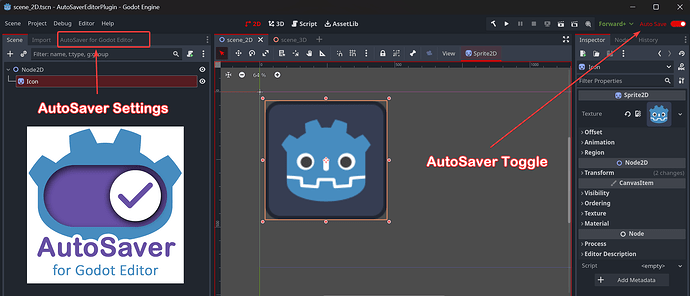![]() AutoSaver Toggle for Godot Editor (Scenes and Scripts)
AutoSaver Toggle for Godot Editor (Scenes and Scripts)
Hello everyone! I’m excited to share a plugin I created for myself and happily released on the Godot Asset Library last week. It’s designed to automatically save all your code (in the Script Editor) and UI (scenes) in the Godot Editor – I hope you find it helpful! ![]()
“AutoSaver is a peace-of-mind plugin for Godot 4 that enables a toggle to automatically save the currently open scenes and files based on a timer schedule (default is 60 seconds) and/or when the application loses focus.”
The plugin has the following features:![]()
- Creates a visible toggle
 to easily turn autosave ON/OFF.
to easily turn autosave ON/OFF. - Automatically saves open scenes (.tscn) and scripts/text files (.gd,.txt,.md,etc) at customizable intervals.
- Option to save when the Godot editor loses focus (disabled by default)
- The first version is written in C#, but a GDScript version is welcome (see contributions in the GitHub repo)
- Although written in C#, it’s also compatible with GDScript-only projects using Godot .NET (check Troubleshooting in the GitHub repo)
- Uses Godot’s built-in autosave settings (for scripts/text files in the Script Editor)
Contributions
The “AutoSaver Toggle for Godot Editor” plugin is open source on GitHub and is in early development, so feel free to share feedback and contributions.
Please let me know if you have any questions!