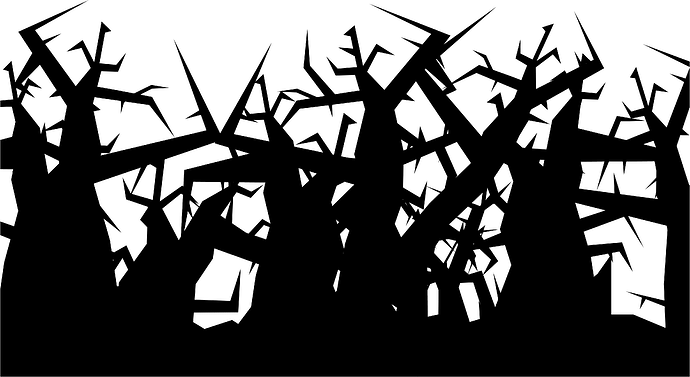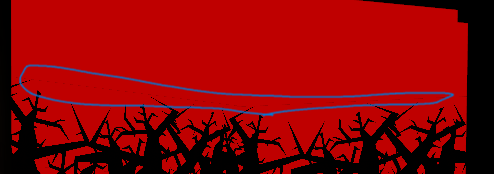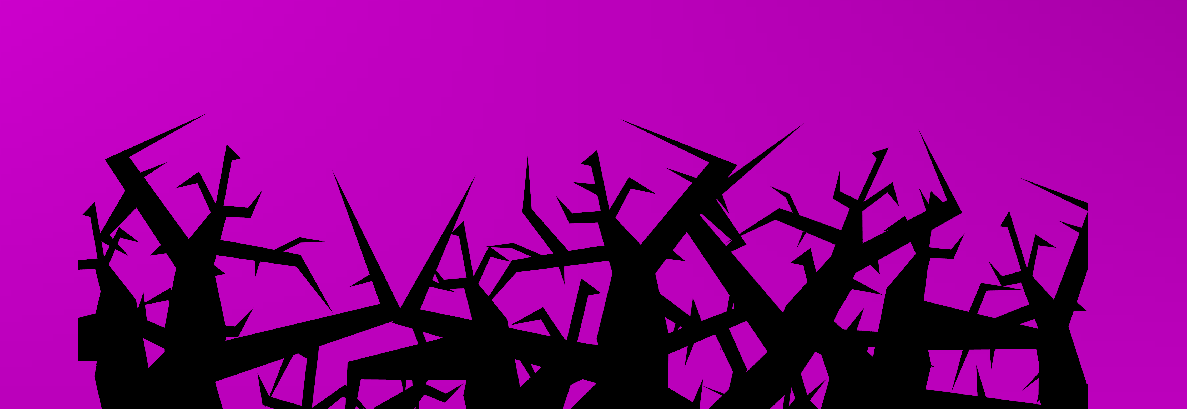Godot Version
4.4.1 latest
Question
Hey yall,
For my game i’m using some 2d images as Sprite 3d nodes for background objects, just placed them in the level and changed their texture filter to nearest. There’s a weird barely visible black border on the images that’s really distracting however. The image i’m using and how it looks in engine are below. Any idea on how to fix this?
the border i’m talking about, circled in blue for posterity:
Hi!
I cannot reproduce the issue on my end.
Could you share a bit more info, like the other parameters of your Sprite3D (if you did modify any)?
Also, is there any reason you want to use nearest filtering? This is mostly used for pixel art texture, for which you want no anti-aliasing, but seeing your texture, I believe linear filtering is the best fit (or maybe it’s an artistic choice, but I just want to make sure).
I have had a similar problem with Sprite3D at relatively high zoom levels. Weirdly, in my case the fix was to use AnimatedSprite3D, which didn’t have the same problem.
What I was seeing was artifacts around the borders of the image; in my case it was particularly noticeable because the images were mostly transparent, but close in with Sprite3D they had borders incorrectly appearing.