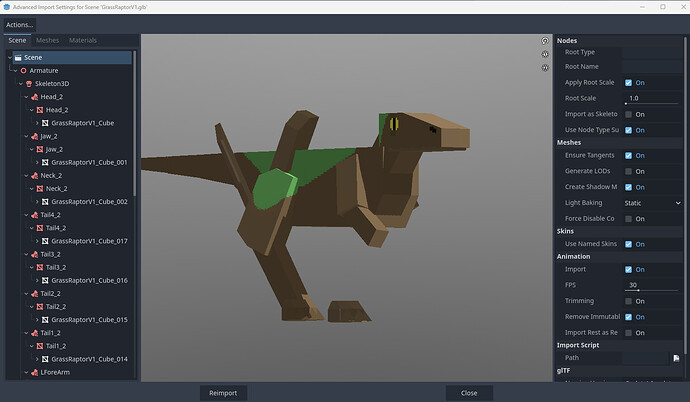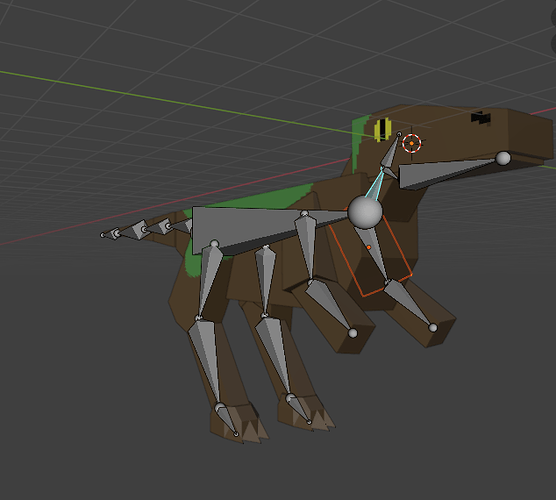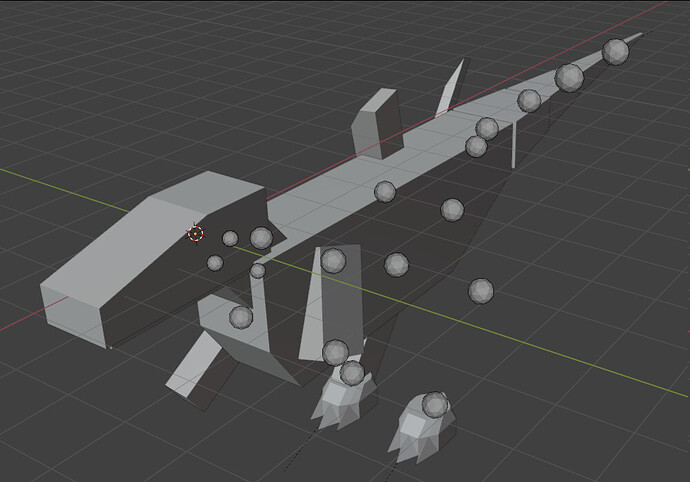Check that all modifiers are applied before importing. If that doesn’t help, can you share a problematic model?
heres the blend file, all modifiers is on in the import settings
The errors have to do with how the model was made. Godot does not understand transformations from Blender very well. What can be done in this case and how to fix this model I can’t say now. I will try to look at it again.
If you export the model to glTF and then import it back into Blender, you will get something very similar.
If there are any questions or doubts with models made in Blender, they should be checked via glTF export/import.
All the meshes in your model are scaled - you should always avoid that when exporting outside of the 3d-editing software. A couple of meshes have negative scaling on one of the axes - pretty much every game engine will have a lot of trouble interpreting that.
Also, generally speaking, when rigging, the transform of any mesh that is being deformed by the rig should be reset to ‘default’, preferably before attaching to the armature - that means zero rotation, scale at (1.0, 1.0, 1.0) (for good measure location and origin should be at zero as well, but sometimes you could get away with retaining the origin point if you need it for something, otherwise better be safe than sorry). In Blender you can do that by ‘Applying All Transforms’.