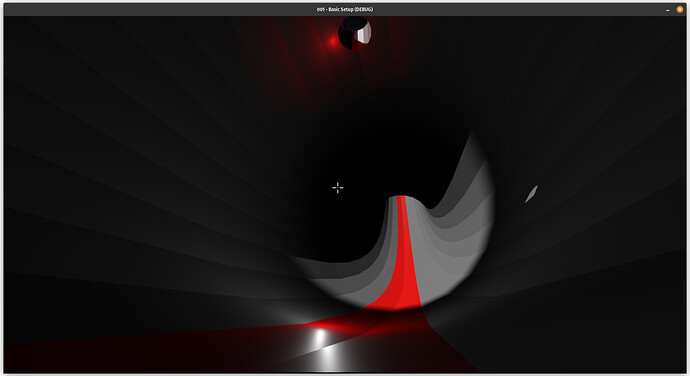Godot Version
v4.2.1.stable.official [b09f793f5]
Question
I am working on a ring space station in 3D and just starting out. I created a toroid that is 1200 meters in diameter while the cross section of the ring is 100 meters.
When I hop inside the station, like I would be if it were a spinning habitat, the inside mesh shines light it would be lit as if it were open to the sky. It seems to be something like 200 meters in front of me works fine. I added a red omnilight and a white light for the part of the tunnel that you first enter and drop down into. That should be the only area that is lit in my first image.
My mesh for this station was created in blender and exported to Godot using the gltf export. My mesh object name ends with -col so my character can walk on the inside of the ring.
Where should I look for this issue. Is it for creating such a large mesh in Blender? Do I need to use the -occ flag on the mesh before export? Do I need to tweak my world environment 3D node? I tried turning off all of the ambient lighting settings associated with that so the few omni lights I have are the only light sources in the scene.
My thought is because my ring is so large, the complete ring isn’t getting completely rendered and it acts like it is in open air and normal lighting. Like some kind of mesh clipping or something.
I’ve only been experimenting with Godot for a month or two so I’m pretty green with all of this. I’m asking because there is so many new things I don’t know where to look in my project for this.
Has anyone tried to make a huge dark volume before in Godot and after a few 100m the inside mesh is lit up just as if it were outside and not in an enclosed space? What settings should I be looking into fixing that?