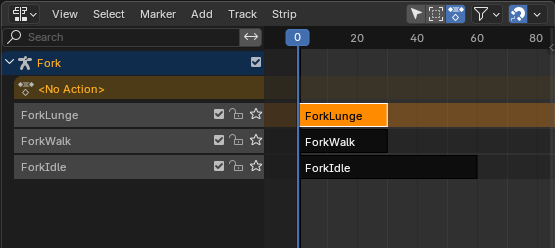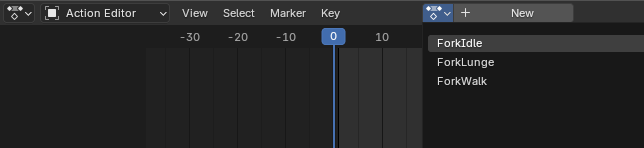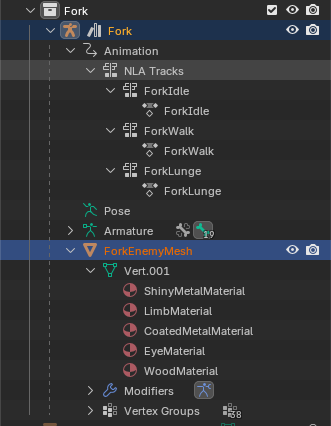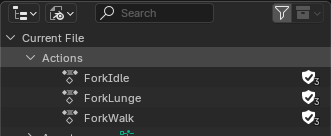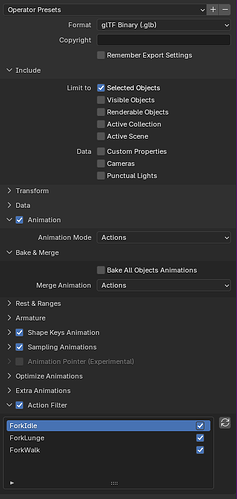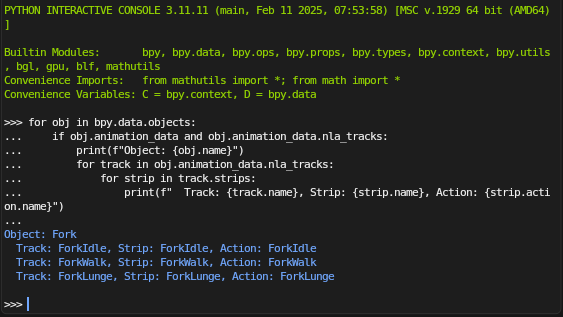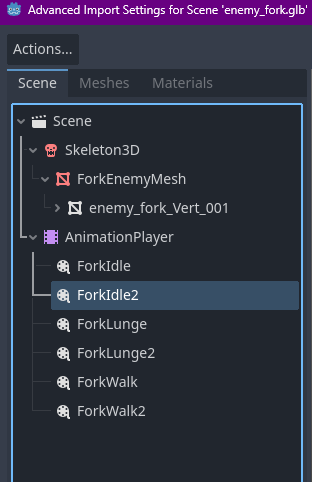Godot Version
4.4.1.stable
Blender Version
4.4.0
Question
(Screenshots below)
I’m struggling with importing an animated character from Blender. The issue I’m running into is that Godot is bringing in empty tracks with their intended names and then pushing the actual animations into a duplicate track with ‘2’ appended as a suffix (e.g. ‘ForkIdle’ and ‘ForkIdle2’). I have my actions pushed down to separate NLA tracks, and each track and action has one instance only. Each track has a single strip.
My initial thought was that the NLA tracks were being imported separately from their contained actions, because I have the tracks and actions named the same, but changing the names to something else had no effect on the import.
I’ve also tried playing with the ‘Animation Mode’ and ‘Merge Animation’ settings in Blender’s export panel. Changing Godot’s AnimationPlayer import settings under the ‘Import Tracks’ heading has no effect, either.
I did create a new Blender file to test if I could get a simple cube with a single NLA track to work, and I had none of the same import issues, so it has to be something wrong with my working file. I’ve also tried purging unused data-blocks in Blender and defaulting the export, just to be sure.
I’ve gone over every documentation page, YouTube video, Reddit post, and Godot forum topic I can find. I even tried working with an LLM for a bit, but I’m at a loss and feeling quite silly at this point. Where are these empty tracks coming from? What am I missing?
From Blender…
I also ran a little python snippet within Blender for good measure…
To Godot…