Godot Version
v4.1.3
Question
I tring this tutorial.
When I try to perform the above step to set Bounce to 0.5, the edit is locked and I cannot edit it.
I am wondering if there is something I am missing in the procedure.
How can I get it to edit?
v4.1.3
I tring this tutorial.
When I try to perform the above step to set Bounce to 0.5, the edit is locked and I cannot edit it.
I am wondering if there is something I am missing in the procedure.
How can I get it to edit?
Hi, I downloaded the project, import and went directly to this step, worked normal for me, what could you do is reload the physical material.
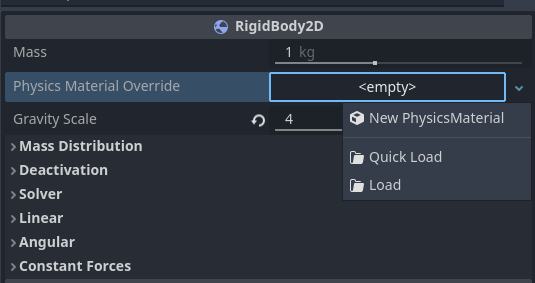
and / or go directly to a specific page to edit
in the last case reimport the project and start again.
Thank you for your response!
When I reload the Physics material (top menu, New PhysicsMaterial) I can now edit the Bounce value.
It helped me a lot, thanks!
I am totally new to Godot. But I can’t see the Bounce property in the demo even after reloading Physics material.
Have I missed something else?
Thanks
This topic was automatically closed 30 days after the last reply. New replies are no longer allowed.