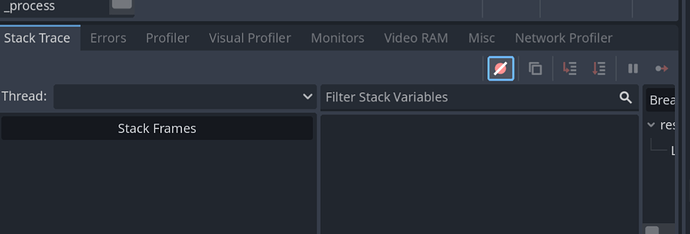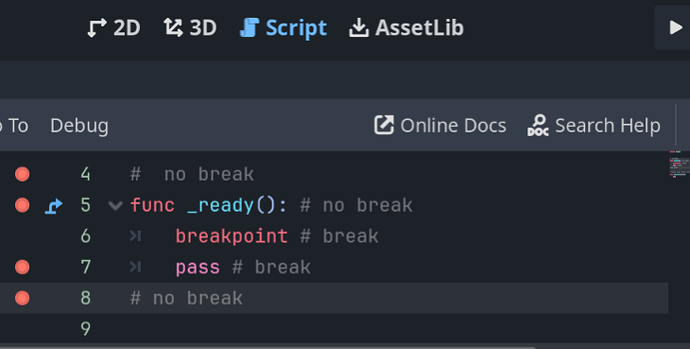Godot version 4.2.2
Hi,
This is my first question so please be gentle. My current issue is that when I add a breakpoint, anywhere, in any of my scripts…my game will just run, and not pause at the breakpoint to allow me to step through etc.
I can visibly see the breakpoint dot appear, and in the debugger window it also appears:
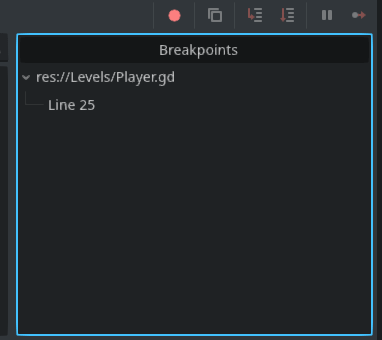
This wouldn’t be a case of the breakpoint not being hit or running the code, because I can put one right at the first thing that executes and I get the same results, additionally…this was working fine yesterday. I could breakpoint to my heart’s content and I’m just getting this issue today.
I also do not use any extensions, vscode or anything…this is just out of the box .gdscript editor
I’ve spent a little while checking debug settings, closing and opening app…I even rolled back all my recent changes via source control, just in case. I went as far as rolling back a recent windows update.
I’m kind of at a wall here…I really need to debug, and any help or suggestions would be wonderful.
Thank you!