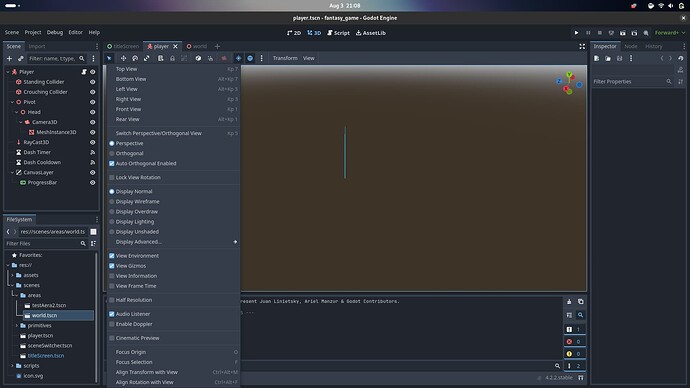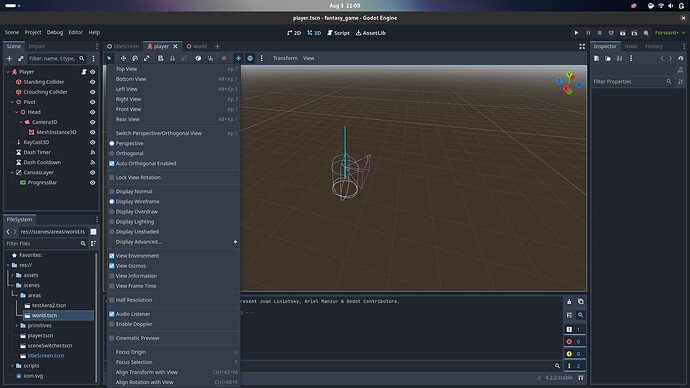Godot 4.2
Gizmos invisible in normal view despite being turned on
I was going on a trip and am working on a dungeon crawler in godot. I tranferred the project from my pc to my laptop with a usb stick, but when I open the project, the camera and collisionShape gizmos can’t be seen for some reason.
I’ve checked the view settings and I have view gizmos on as well as all gizmos enabled in the editor, so I’m not quite sure what the problem is. One thing I have noticed is that I can see the gizmos when I switch display to something aside from normal.
Image comparison
I’m not sure how much it helps, but I wanted to provide a quick comparison of how the gizmos appear (and don’t) in my editor
With display normal
With display on anything else. (wireframe display is just an example, all other displays produced the same effect for me)
I am not home atm, so I can’t confirm if this suddenly happened on my home copy as well. Aside from their invisibility in the editor, I can still use and manipulate them, but I have to modify their properties instead of clicking on them.