Godot Version
4.3-RC 2
Question
I have a Door node in my project which is an Area2D with a collision2d and a marker. I have a room with 4 exits.
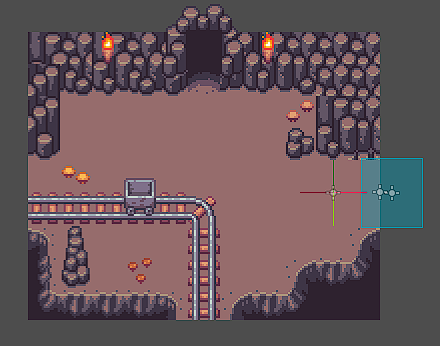
My level has a Node called Doors which should hold the 4 door objects.
If I add a child node “Door” to Doors then I can’t see the collision2d or the Marker 2d and the “Editable Children” option does not appear
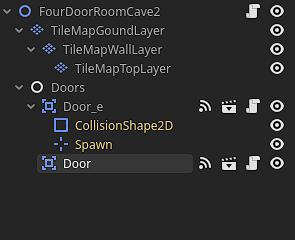
Another way to do it would be to duplicate the existing Door node.
If I duplicate Door_e then I can see the child nodes, but the collision shape is linked back to the original such that if I change the shape of the duplicate the original shape also changes.
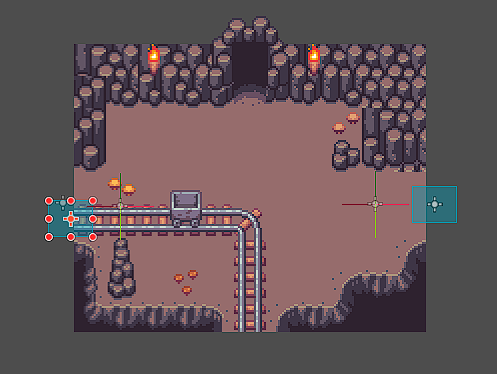
Right clicking the duplicated node and selecting “Make Local” doesn’t decouple the collision2D objects.
Because of this, I can’t make new door objects for the north and south doors which have a narrower doorway.
It seems like this should be so simple to do. Just drop a new Door node onto my Doors node. But it’s not doing anything like what I would expect it to do.