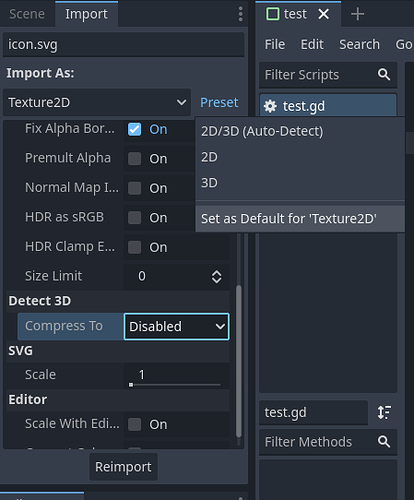Godot Version
4.1.3
Question
I am working on a game, and noticed that for all of my sprites it is changing the default texture compression settings to be set to vram compressed. I would like to set them to lossless. I know that you can do this manually, but it gets very agitating. I would like to know if there is a way to avoid this, even if that means switching to a new file format. I am currently using the PNG format. If this is not possible, I would really much like the devs of Godot to make a default import compression setting in the editor settings.