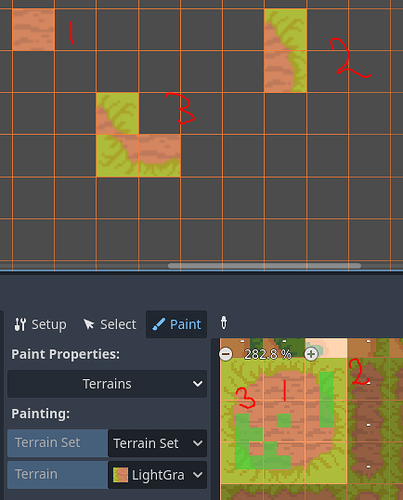Godot Version
4.3 (stable)
Question
I am trying to learn the terrain auto tiling thing. I stumbled upon it while following the zelda game tutorial but It was a bit confusing. So, I decided to clear the concept first. I am trying to create 3 different shapes (just for learning).
As you can see in the image, 1st and 2nd shapes are being created exactly as they should be. But for the 3rd one, I was expecting it to use those 3 tiles whenever the tiles are in “L” shape because they are connected by corners and sides together. I have selected “Match Corner and Sides Mode” enabled. Probably, my base concept about terrain auto tiling is wrong. Any help clearing this confusion is appreciated.