Godot Version
4.1
Question
Hello, Godot forum! I’ve been working on a game prototype, and I’ve been scoping out NPCs for it. For my requirements (customizable, randomly generated characters, multiple animations per character, one smaller “chibi” mode and one larger “visual novel” mode for each character), I’ve decided a 2D puppet-style isometric Skeleton2D rig would be the best option. Ideally for this kind of character you’d be working with 3D assets, but that’s beyond the scope of the project.
Here’s what a turn-around would look like:
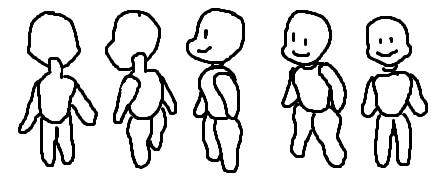
I apologize in advance for the crummy developer art. I’ve got finalized-ish assets, just not on hand. Assume that every bone is separated into their own layer, which is exported into a .PNG for later use.
I’m aware that Godot has a suite of Skeleton tools, but they don’t appear to be well documented with tutorials or example projects beyond a character facing a singular direction.
I have a couple of considerations that I hope someone could point me in the right direction to solve:
-
Is it possible to change the direction of bones inside of an AnimationTree, depending on each direction? Not all bones are positioned in the same place on each phase of the turn-around.
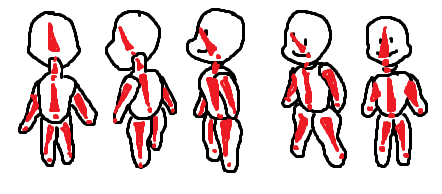
-
For changing the bones of each direction, I’d have to replace the sprite in each phase of the turn-around. However, I want my character to be customizable, so, for example, you could swap the character’s hair.
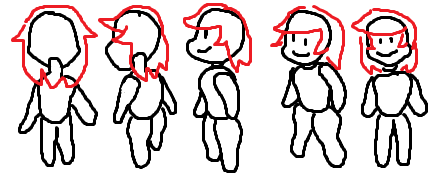
This would most likely be achieved by just adding an extra hidden Hair bone (three in my case, one for the front and two for the back), and changing the sprite whenever the hair is swapped. How can I assure that the sprite won’t change back to the original whenever the character rotates, though? -
Other customization options would include animatable objects, such as eyes.
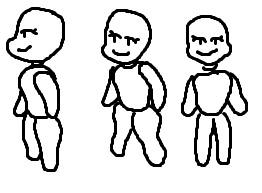
The eyes include blinking animations and alternate versions for wide-open eyes and eyebrows, for example. How could one go about conserving these animations while allowing you to alternate between styles? Would it have to be another AnimationTree for those, which the first, parent AnimationTree handles? -
Is there a way to animate certain objects individually of each other? For example, a character could be in 3/4ths view while its head is staring directly down.
I’m aware Spine2D is an industry standard tool for this kind of set-up, but 370 dollars is a steep tag, and its alternative DragonBones appears to have been deprecated in around 2022. I don’t mind implementing this in Godot itself, if possible.