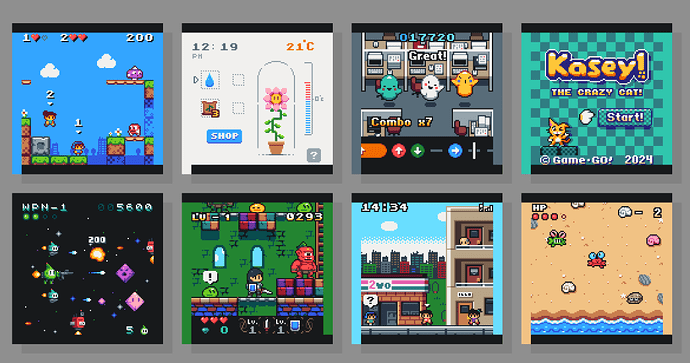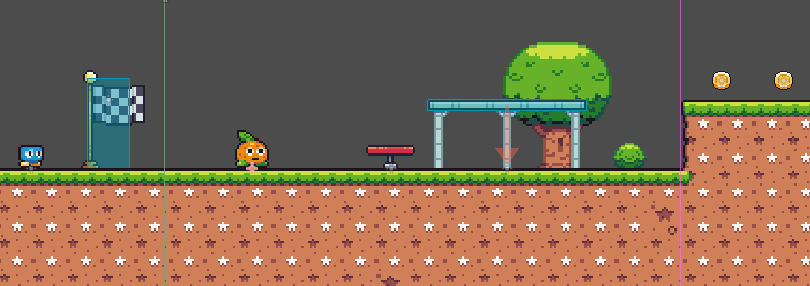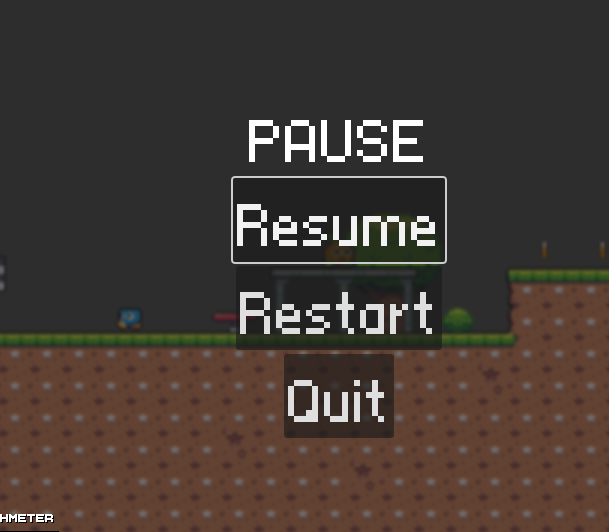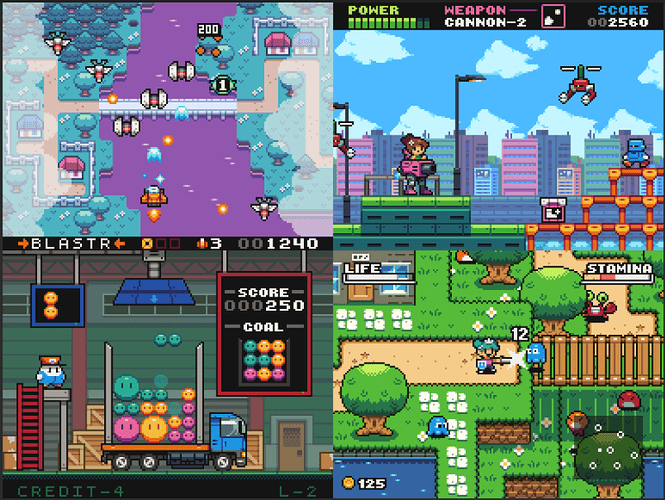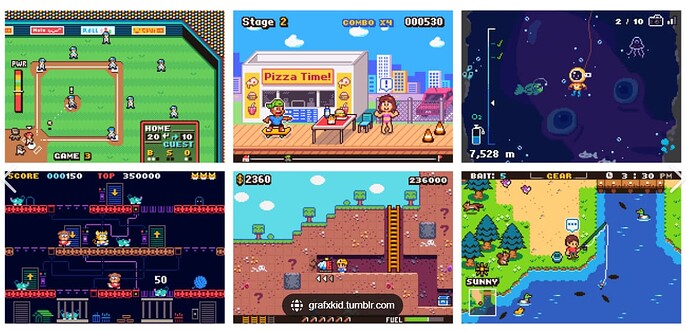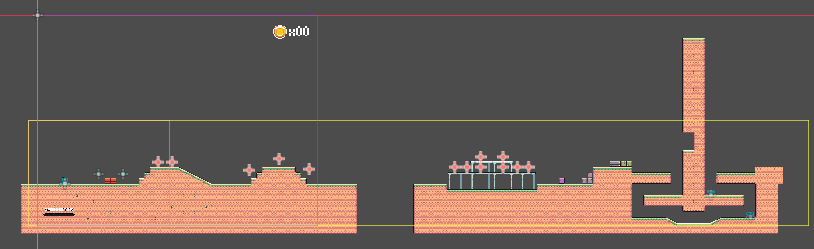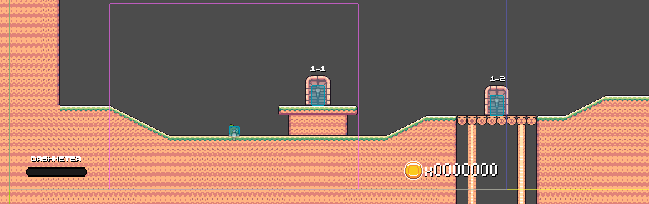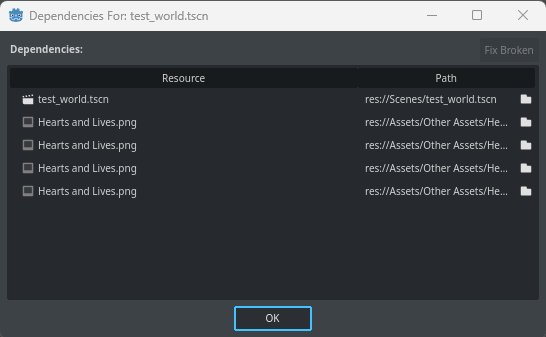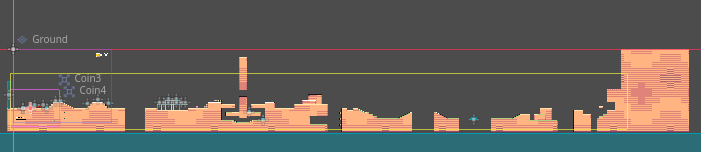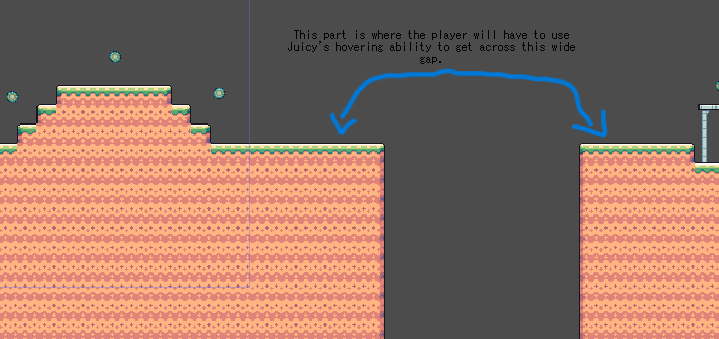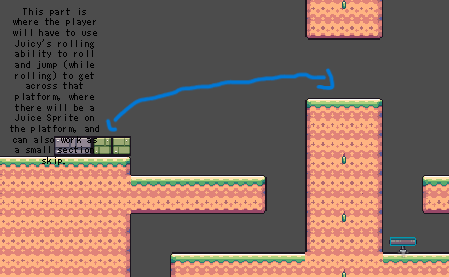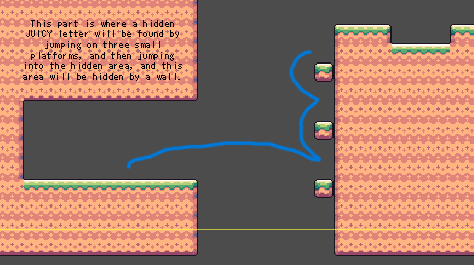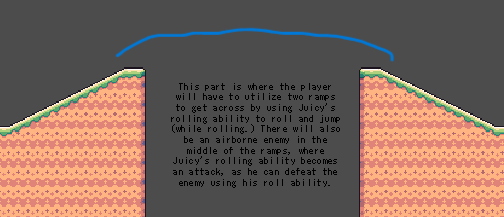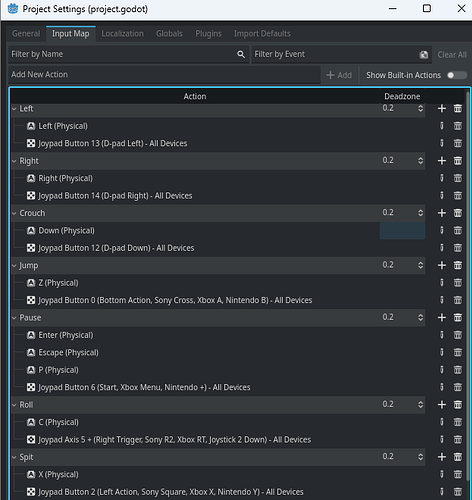Hey guys! I’ve been gone for 2 weeks now, and the reason for that is because I’m currently working on a 2D platformer in Godot 4.4 titled “Juicy the Orange”.
Remember Owlet and the Biscuit Tower? The FIRST ever game I ever made in Godot 4.4, and published to the world on itch.io for the Brackeys Game Jam 2025.2? Welp, I decided to take my newly found Godot skills and take it to the next level with a full 2D retro platformer.
In the game, you play as a little orange named Juicy, who can (currently, until I add more actions to his moveset) walk, jump, hover, and roll to get a quick burst of speed. I was actually pretty surprised that I got everything under control quickly throughout the weeks, like how to make Juicy move around, collect coins, reach the goal, how to make a moving platform, how to set Z-orders, how to set one-way collisions, etc.
This is really a HUGE learning experience for me, as, fun fact, I actually been wanted to do this since while I was using GDevelop at the time, before I left the engine and switched over to Godot 4.4. You see, I took a crack at multiple attempts at me wanting to use GrafxKid’s orange character for a 2D action platformer titled “Juicy the Orange”, and since I was so used to GDevelop at the time with its visual scripting language, I really desperately wanted to build a game on an engine I knew of, but all of my ideas were that I felt were too ambitious, and I’m going to be completely honest with you, I wrote so many bizarre stories for the game, because I had no idea what I was doing in terms of what the direction for this game was. I was burned out, couldn’t figure out what I was doing wrong, and I actually felt like I was forcing myself to make THAT game and release it to the world, and later on, I was making yet ANOTHER Juicy the Orange, I started to feel reluctant with GDevelop, and eventually, I decided that it just wasn’t the engine for me. And long story short, I quitted GDevelop and switched over to Godot 4, where I’ll be making Juicy the Orange there instead of GDevelop.
But here’s the thing, GDevelop actually taught me SO MUCH about the first steps of game development, and even after those failed attempts at making a 2D action platformer, I realized that I knew what the basic mechanics of platformer movement were for acceleration and friction, shooting bullets, and dashing because GDevelop provided me with a long list of built-in behaviors that I could customize it to my needs, and I decided to carry those skills over to Godot 4, and it’s currently and HUGELY paying off for me.
But, back on track with the game, for Juicy’s mechanics, I think my favorite move for Juicy is the rolling move, and here’s how it works: When the player presses and holds down the C key to roll, Juicy will do a “Roll Start” animation and will speed up, and the faster the “Roll Start” animation, the farther the roll will go, and the speed is indicated by a “Dash Meter” at the bottom right of the screen. (For example, if the Dash Meter is at Red at the start, then the roll will go at a short distance, and if the Dash Meter is at Green at its max, then the roll will go at a very far distance), and how I achieved the Dash Meter uniquely is that get this: I didn’t add any custom functions or make any changes to the script. All I did was grab a meter sprite from an asset pack on itch.io called “Basic Pixel Health Bar and Scroll bar” by BDragon1727 (Here’s the link: Basic Pixel Health bar and Scroll bar by BDragon1727), grabbed the 5 frames of the meter sprite, placed them into an AnimatedSprite2D child node under the CanvasLayer node (under the name “DashMeter”, so that it follows the player at all times), and set the FPS to 2.0, so that it looks like the Dash Meter is charging up, and also for the Dash Meter charging up animation to sync up with Juicy’s “Roll Start” animation speeding up. Oh, and I also added a Dash Meter Reset animation to the AnimatedSprite2D child node, and all I did was reverse the animation and set the FPS to 8.0.
Also, eventually, I originally wanted Juicy to implement a Kick Attack, since GrafxKid’s orange character already had one made along with the rest of its animations, but in the past with GDevelop, I had trouble implementing a proper melee attack, with the player attack attached to the player and the enemy and the collisions don’t always work as expected, or maybe it’s my personal opinion, and that I don’t really like melee attacks. So, the next thing I’ll be adding for Juicy’s main attack is spitting orange seeds at enemies to defeat them alongside his roll attack (The latter which I will implement between rolling and enemies in the future).
Plus, I feel like it would make more sense, because when you really think about it, Juicy is an orange, and oranges have seeds inside of them, so technically speaking, when Juicy “spits out” the orange seeds, he’s basically spitting his seeds out to defeat enemies, which really goes for a more “logical” attack right here.
Oh, and I will also be using a BUNCH of GrafxKid assets, plus other assets to give more versatility (like assets from Pixel Frog, for example, and also to make sure that the assets match up with the style I’m going for and not a clustered mess of various assets across the web), because from looking at games across the web, I can tell that various smaller game devs have used assets from GrafxKid, Pixel Frog, etc., and that’s what this game is based off of: Pre-made assets bundled together to make a complete and fun game. Oh, and also, depending on what I need to implement and work with, some assets will be made/modified by me, and also, I also gathered a BUNCH of NES and SNES-like music tracks for use in Juicy the Orange, and trust me, it seriously ROCKS HARD. The reason why I went with pre-made music asset packs is because I’m not really good at making music myself, so if you have any useful video game music tutorials you can recommend to me, any other music asset packs to fit with what game I’m making, or any freelance composers you can recommend, please feel free to recommend and ask.
Oh, and also, when it comes to pixel art, I saw a TON of GrafxKid’s artwork, and in reality, that’s what actually motivated me to get good at pixel art (along with Pixel Overload and Goodgis), so that I can actually improve on not only as a pixel artist, but as a game dev as a whole, and now, thanks to GrafxKid at the very start, I got a whole new other hobby that I actually like: PIXEL ART!!!
I got a WHOLE bunch of stuff I want to add for Juicy the Orange, including all the basic stuff like a health bar, other collectibles beside coins, defeating enemies with various attacks, to the more complex stuff like level design, saving progress, and boss fights.
Oh, and also also, I’m not going to post Juicy the Orange on itch.io when I’m completely finished with the game (Unless when I release it, I’ll probably want to add more features to the game.) Instead, I’ll release a Demo version of the game on itch.io, containing only the first world, and will be playable on either the web browser or as a downloadable game, and THEN, when I finish the game, I’ll release the full, completed version as a downloadable game only for Microsoft Windows, macOS, and Linux, for people who have different platforms will be able to play my game no matter what platform they use (And MAYBE iOS and Android once I figure out on how to implement mobile controls for Juicy the Orange, but I’ll have to copy my project as a mobile port of the game). Also, when I release the full, completed version of Juicy the Orange, I’m still deciding on whether I should make it free or price it at a good price.
I REALLY hope you can support and like my game (and maybe consider following me on itch.io to motivate me to keep working on my game, kind of like a Kickstarter campaign), because I want this game to become a reality, and I’m hoping I’ll get the Demo version done by the end of the year, since I’m still learning on how to use Godot 4.4. I’ll continue to update my progress on the game as time goes on. If you have literally any comments, feedback or questions to ask me on this devlog on the official Godot Forum, please, please, PLEASE, feel free to share anything you want to me, because it really means a lot.
Here’s some snapshots I took of the current progress of Juicy the Orange, plus some photos I found of GrafxKid’s works (All credit of the artwork goes to him):